The internet has given us several ways to make friends. One such way is Omegle. This website allows strangers to chat without any sort of supervision. You don’t need to share any personal information which is great.
Adults have access to video chat on Omegle. The challenge most people face is that their cameras don’t work well. Have you been having issues with your Omegle camera settings? Let’s help you sort that out in this post.
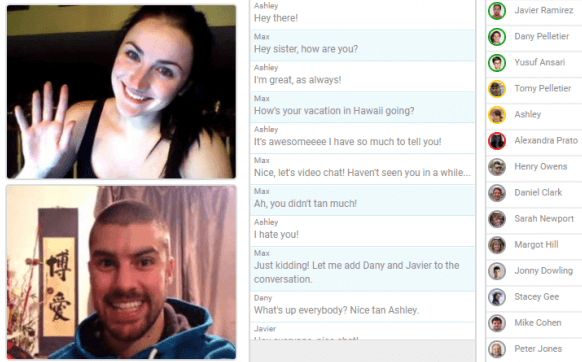
Omegle Camera Settings: How to Set Your Webcam
Video chats on Omegle are quite interesting, especially if you are open to chatting with strangers. If this is your first time using this feature, let’s help you set up.
Here’s a useful tip before we continue. If your webcam doesn’t work, you should check any of the following:
- That you installed Adobe Flash Player.
- You are making use of a browser that is compatible with Adobe Flash Player. Top choices include Chrome, Safari, or Firefox.
Now let’s show you how to set up your webcam to chat on Omegle.
Step 1 – Type the official Omegle website address in your browser. When it opens, begin a new Video chat.
Step 2 – You should see a pop-up message on the right of your screen. This message asks you to allow access to your camera.
Step 3 – Click “Allow.” This activates your webcam.
Step 4 – You can now set up your Camera and Microphone. To stop any audio interference, simply mute your microphone. It is also possible to turn off your camera.
Camera issues with Omegle and helpful fixes
There are times when your camera does not cooperate on Omegle. Many people have this issue where the website doesn’t detect the camera. That feeling must suck, especially when you just met a new person you like.
However, this is not quite as complicated as it seems. There are several ways to sort out this issue. Let’s take a look at some helpful tips.
Tip 1 – Make sure you have a good camera. Don’t invest in cheap models, or you’ll end up regretting it.
Tip 2 – Be sure that your power and bandwidth are perfect. You don’t want to have poor transmission.
Now, let’s check a few ways to fix your camera issues. What are the possible reasons why Omegle doesn’t recognize your camera? Maybe it just doesn’t see it or your browser is not compatible. It could also be that your device is having some issues.
First solution.
Check that your camera is working fine. One way to do this is by connecting it to a different computer. If the camera works, then it has no issues. Else, you have to change it.
Second solution.
If the camera works on a different computer, then you should try reinstalling your drivers and software.
Third solution.
Be sure that you are not having browser issues. Possibly the browser isn’t compatible with your webcam. The best drivers to use are Chrome, Firefox, Tor, and Microsoft Edge.
Conclusion
If you are still having issues, then you may need to speak with a specialist. Did we leave anything out? Share with us in the comments section.