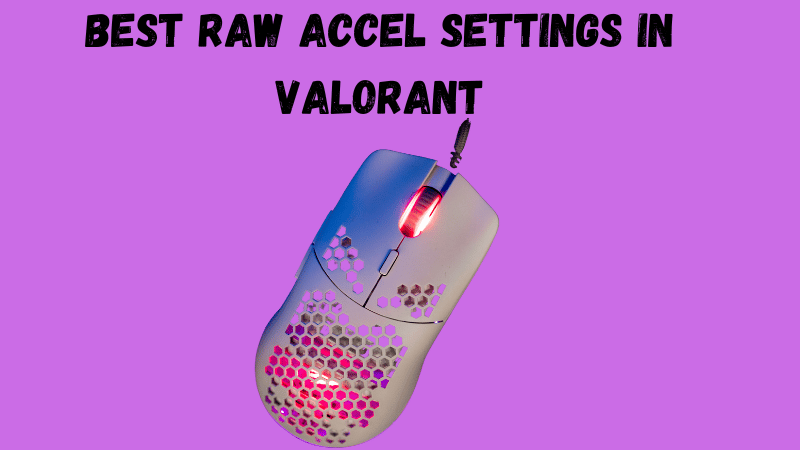
Raw Acceleration (Raw Accel) is a great treat for VALORANT players seeking that competitive advantage. It refers to a sensitivity setting that decides how the mouse pointer or crosshair moves on the screen based on how fast the mouse is moved physically.
When it comes to playing VALORANT, this setting closely impacts aiming and targeting.
That said, it can be a divisive setting, as some players find it beneficial for faster reaction times in certain situations, while others prefer consistent and predictable sensitivity for precise aiming.
Navigating through Raw Accel settings in VALORANT can be daunting, especially for beginners looking to start with a suitable configuration. But fear not!
This in-depth guide will demystify Raw Accel, ensuring you gain a deeper understanding of its nuances.
Let’s get started.
Ultimate Guide to Raw Accel Settings for VALORANT
After detailed research, here are the best Raw Accel settings.
These configurations are carefully selected to optimize precision and elevate your gaming experience.
- Sens Multiplier: 1
- Y/X ratio: Check the box for Lock X & Y
- Rotation: 0
- Acceleration type (drop-down): Linear
- Gain box: Checked
- Acceleration: 0.05
- Cap Type: Output
- Cap Output: 1.2
- Input Offset: 15
Note: As you start customizing the Raw Accel settings, select the “Charts” tab and click “Scale by mouse settings.” Next, enter your mouse DPI and poll rate, which is mostly 1000. Various online sites let you check your mouse’s DPI and poll rate in real-time.
Apart from that, it’s worth changing your in-game sensitivity to around 0.16 and mouse DPI to 1600.
Once you’ve made the changes, save them and you’re good to go.
Be sure to customize any setting if you feel more comfortable that way.
Your comfort should always be your preference.
How to Get Started With Raw Accel in VALORANT
Raw Acceleration feature doesn’t come built into VALORANT, so you have to download it separately.
Since it’s an open-source program and you don’t have to opt for a cracked version, we highly recommend downloading it from a trusted source like GitHub.
Simply download its latest version and install it.
As you open Raw Accell, a dynamic graph will appear.
On the graph, you can see your mouse input speed’s effect on various factors like sensitivity, acceleration type, and so on.
From here, you’ll need to input your mouse’s DPI and poll rate to start customizing Raw Accel settings.
Finding the Best Raw Accel Settings in VALORANT
To discover the optimal settings in VALORANT for precise aiming and improved gameplay, carry out these steps:
Step 1: Open Raw Accel and select your mouse DPI and poll rate. Choose an acceleration type like Natural Gain, Classic, or Linear, and set your desired sens multiplier.
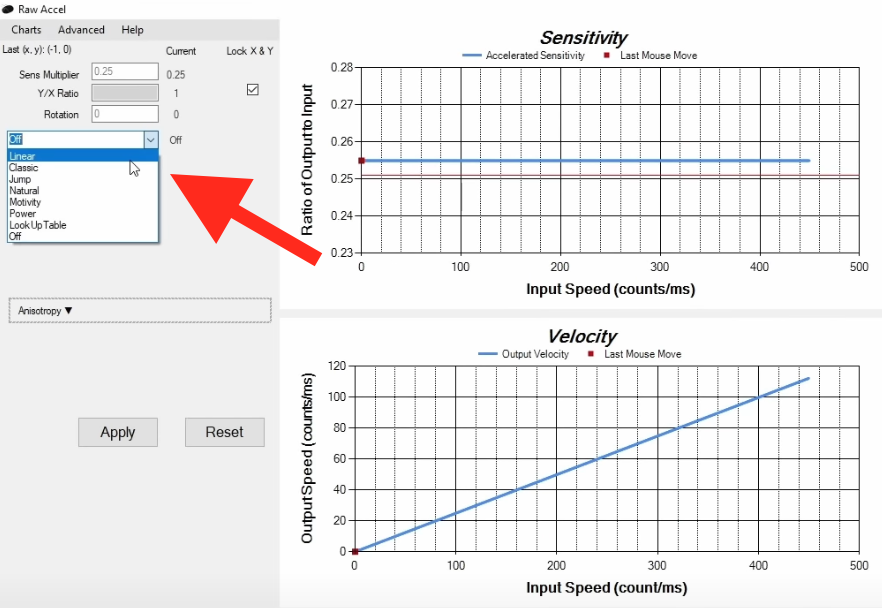
Step 2: Test the acceleration graph using aim trainers like Aim Labs or KovaaK’s, and practice in VALORANT’s training grounds. Adjust the sens multiplier to find the right balance between cursor control and movement.
Step 3: Find the perfect offset value, the time before higher sensitivity acceleration activates. Start with the commonly recommended 10, but feel free to adjust it to suit your needs.
Step 4: Determine acceleration and limit values to build the ideal curve. Begin with 0.05 for acceleration, then practice shooting exercises to fine-tune it. Do the same for the limit parameter.
Step 5: Utilize the Raw Accel Curve Helper tool by ItsHappyGoLucky for precise calculations and further customization of the sens multiplier and acceleration curve.
Step 6: Emphasize experimentation and practice to refine your Raw Accel settings. Constantly tweak the parameters and engage in shooting exercises to master your newfound configurations.
With these steps and continuous refinement, you’ll unlock the best Raw Accel settings for VALORANT.
As a result, your aiming prowess will increase, helping you dominate the game with enhanced precision.
Remember, practice makes the man perfect!
Take Your Preference In Regard!
To sum up, when selecting the best settings for VALORANT, prioritize your preference and comfort.
While starting with recommended settings is beneficial, customizing based on your gaming style is key to achieving maximum precision.
Each player’s aiming technique varies, and tailoring Raw Accel to suit your individual needs ensures a seamless and accurate gameplay experience.
Trust your instincts and experiment to unlock your true gaming potential!





