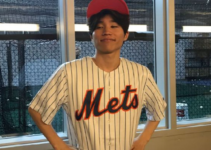Playing Fortnite offers gamers lots of fun. It stimulates the brain and also more mental benefits. However, there are a few settings you need to adjust in order to maximize your gaming experience.
This article discusses the settings Mike “Shroud” Grzesiek uses. He is one of the top Fortnite players. Use them to maximize your gaming experience. Become a better Fortnite player.
Shroud Fortnite Settings
Mouse Setting
Below are the settings for the Logitech G Pro Wireless Mouse, use them.
- X- Axis Sensitivity: Use 12.9%.
- Y-Axis Sensitivity: Also use 12.9%.
- DPI: 450.
- Scope Sensitivity: Set it to 56.3%.
- Tarfetit Sensitivity: Set it to 65.3%.
- Hz: 1000.

Keyboard Setting
Use the following settings for the Hyperx Alloy FPS Pro Keyboard.
- Rotate/Reload: Use R.
- Crouch Left: Ctrl.
- Sprint By Default: Turn it on.
- Building Slot 1 {Stairs}: Use E.
- Building Slot 2 {Floor}: Use X.
- Building Slot 1 {Wall}: Set it to Q.
- Building Slot 1 {Roof}: You can use Mouse Button 4 for this.
- Building Edit: Use G for this.
- Inventory: Use I
- Trap: Use “T” for Trap.
- Map: Use Mouse Button 5.
Monitor Setting
- For the Acer Predator XB252Q Monitor, you the following settings:
- Resolution: Use 1920×1080 (16:9).
- Window Mode: Fullscreen.
- 3D Resolution: 1920×1080 (100.0%) gives you a better view.
- Frame Rate Limit: Set it to 240 FPS.
- Textures: Select Low.
- View Distance: Use Epic.
- Shadows: Off it.
- Effects: Low.
- Motion Blur: Off it.
- Anti-Aliasing: Off.
- Post Processing: Select Low.
- Color Blind Mode: Choose Off.
- Brightness: Set it to 0.50.
- VSync: Off this.
- NVIDIA Settings: Leave at default.
- HUD Scale: Use 1.00.
- Show FPS: Select On.
Shroud Fortnite Gear
The Acer Predator XB252Q Monitor
This gear gives you a good gaming experience with no compromise. The Full HD display would turbocharge your fun. It comes with amazing specs. The Acer Predator XB252Q Monitor is also built with the NVIDIA G-SYNC technology – this prevents your screen from tearing.
Logitech G Pro X Gaming Headset
The Pro X Gaming Headset gives you good sound that enhances a great gaming experience. The gear has a mic that’s detachable. It also comes with Blue Voice software – this produces professional voice comms.
The headset is a soft memory foam that is a padded leatherette. The steel is durable. Also, this heat has a premium USB external card that helps you achieve that clear game sound plus voice chat
HyperX Fury S Pro SE XL Mousepad
This mouse pad is cool. It has stitched anti-fray edges that offer you an even surface. The pad’s soft cloth surface gives comfort to your wrist. You will love the HyperX Fury S Pro Mouse pad.
Logitech G Pro Wireless Gaming Mouse
This is a popular gaming gear used by lots of professional esports players. The wireless gaming mouse performs extremely great. It offers good speed and overcomes limitations in latency.
HyperX Alloy FPS Pro Keyboard
If you desire an accurate tenkeyless and reliable keyboard, this pro keyboard will help you maximize just that.
The HyperX Alloy FPS Pro Keyboard got all you need as a professional player. It has eighty-seven keys but doesn’t have the Numpad. The built makes it durable as its frame is coated with tough, solid steel.
Using the Shroud Fortnite becomes more fun and easier when you apply the settings above. You will also have a good gaming experience when you use the gears. They are very flexible.