Anyone who is really into gaming knows that the quality of the gadgets you use are defining elements for you to truly enjoy the experience. We are not talking only about a good high-definition screen to view the image, but also a sound system that allows you to immerse yourself in the game.
Even though you could get a cinema-like speaker that would sound across the room you are in, most gamers prefer to use headphones to fully perceive the details while they are talking with their game-mates.
The Astro A50 wireless headset is one of the most popular sets on the modern market, they are specially designed to use with game consoles, such as Xbox 360, PlayStation 4, and, of course, PC. In the next post, we will talk about everything you need to know about the best headphones for gaming.
The unique design of the Astro A50 wireless headset
Like all gaming headsets, they count with a flip-up microphone on the left side attached to the large headphone, but what really makes them stand out, is the red and gray details that stand out from the rest of the black.
The design is very comfortable, thanks to the position of the controls behind the earplugs, making them fairly easy to use in fast short movements, though they are a bit small. The blind controls include pausing, switching EQ modes, power button, changing your music, and more.
Though they can be hard to adjust the first time you use them because they are a bit stiff and inflexible, this overtime ends up being a great perk, since it avoids the loose movement of the headband. Still, the rigidness won’t feel hurtful of some sort.
If we talk about the EQ modes, we can say that there are three modes that you can choose from depending on your interest. While the top one is a general midrange mode, the second one tends to accentuate bass, and as for the last one, this will stand out when you want to bring out ambient noise.
Astro A50 headsets also allow you to adjust the balance between the audio coming from the game and the voice communication audio, especially handy when you are with your friends in a multiplayer game where you need to talk with your team. This is a common problem among gaming headphones.
It might take you a few tries to get the button right, but after you get used to them, it would be intuitive and you won’t even think about it.
The power button is not really that necessary to shut them off since they will automatically turn off if they don’t sense any type of audio. This means they also stand out because they save battery. Whenever you want to re-connect, you just have to use the power button.

The pros and cons of Astro A50 headsets’ sound system
As we mentioned before, you can adjust all the sound settings on your Astro A50 headset in any way you like. This is thanks to the great quality of the sound, which results in the possibility of enjoying a large range of sound.
The Astro A50 mainly stands out when it comes to bass, and deep sounds, creating an immersive experience through the ambient noise, such as shooting, explosions, and footsteps. Of course, this also means that they would be great at canceling all sound coming from outside.
As for the music, they won’t be the best choice, they aren’t such double feature headphones like Sennheisers, which tend to be way more expensive than these. But, if you only want them for gaming and communication, these will be perfect for you.
Lastly, it is good to bring out the microphone, which is built with incredible technology that also stands out in the quality. You won’t suffer from muffling or distortion using this flexible mic, and you can use it for your work meetings or recording voice audio.
How Are The Connection And Range
This aspect could be a deal-breaker depending on your surroundings, the range could be a little bit limited compared to other headsets, but it is compensated by the fact that the audio processing can be turned on and off from the MixAmp.
The MixAmp is a great feature because not only does it work as a receiver, and transmitter, but also works like the charger of the headphones. You can set it up as you would like, using the Dolby buttons, or even external USB and optical audio auxiliary inputs.
Astro A50 headsets use a 7.1-channel simulated with Dolby Digital 7.1 audio processing provided by the 40 mm drivers that are inside of each earcup, which results in a great experience, even though they are stereo headphones.
The MixAmp plugs into the computer or console with a USB to mini-USB cable and charges the headphone with another included cable. The USB cable only charges and serves as a voice connection; you need to connect the MixAmp to your computer or console optical audio output with the included optical cable.
And don’t worry if you don’t know where to keep the MixAmp, it comes with a stand where you can attach your headset even when they are charging. This stand was meant to be light, so users can stick it to a surface and it doesn’t get in the way.
Lasting battery
Astro A50 headsets can last hours over 12 hours without being charged. This is mainly because they automatically turn off whenever they don’t sense activity, but also thanks to the amazing quality of the battery.
Also, they will take only a couple of hours to recharge to 100%, so you can plug them while you are sleeping or if you are out. Still, depending on the distance between your seat and your console, they can be used while you are playing.
About the software
The software on Astro command center is fairly simple to use, of course, it is built into the headset and it automatically checks for updates or runs a scan whenever it detects a problem on the device.
You can use the command center to personalize your settings by connecting the headset to your computer. Once you open it, you can customize the predetermined EQ modes controlled by the buttons on the back, and control the mic as you please.
In the microphone control section, you will be able to change the general volume, and adjust the sidetones in case something is off with your settings. Lastly, there is a section dedicated to the stream port, mainly used whenever you want to mix game tracks, chat, auxiliaries, and all that, working as a mixing desk.
How To Use The Astro A50 Headset?
Since these headphones can be connected to a variety of devices, the process to sync them will change a bit depending on what you are using, but we have gathered a quick guide on how you can connect them and use them on Xbox One.
Controller setup
This process will be way easier if you have the Xbox One version of the headset because it will be done basically all by itself. However, if you have a regular version, you will have to connect them like other universal headsets as you would normally do.
Once you have made sure your Xbox and your controllers are up to date, everything will be set. In case you don’t have them updated, you just have to connect them using a USB cable and follow the prompts.
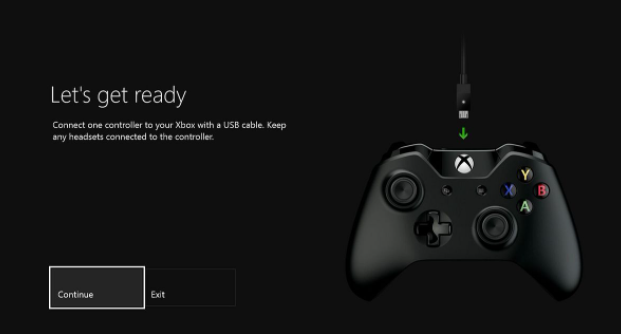
Cable Configuration
Now that both the Xbox and the controller are updated, use one of the USB cables that came with the headset to connect the MixAmp to the Xbox by the PWR slot behind the MixAmp.
The next thing to do is to take the other cable, the TOSlink optical cable, and plug it into the MixAmp by the OPT-IN slot, make sure it says IN and not OUT, and the other side connects it to the HDMI port of the Xbox. Remember to take off the covers on the inputs to avoid any trouble.
Console Settings: Xbox One
Now go to your Xbox and go to the Settings. On the menu, look for the option for Display and Sound and open it, then choose Bitstream Format to change it to Dolby Digital.
In case the Bitstream option isn’t available, you can go to Optical Audio instead and change the format there. This is an often issue among users, so don’t worry if this happens to you.
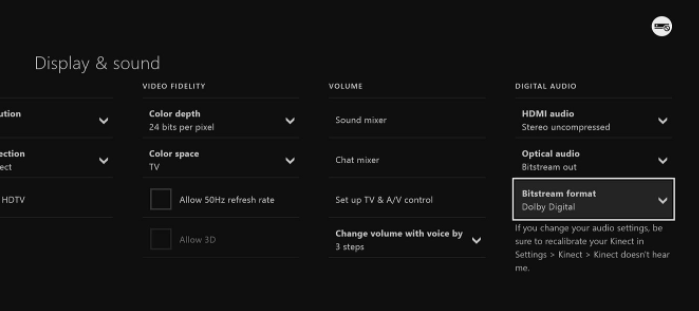
Controller Chat Cable
This is the last step before you can finally use your Astro A50 wireless headset with your Xbox One. You need to connect the chat table to both the headphones and the console through the Xbox Live port that is under the microphone set.

Final Lines on Best Astro A50 Settings
We hope that you enjoyed our post about everything you need to know regarding the Astro A50 wireless headset. As of today, these are one of the best headsets you can get for gaming, and even though they can be a little bit pricey, they are totally worth it.
As you may have noticed, they aren’t only comfortable and fresh, but also easy to use, incredibly advanced, and most important, high quality. There aren’t very cons about these headphones according to their users, so if you are considering getting them soon, this is your sign.
More Posts for You:






