Do you want to become a top RLC player? If your answer is yes then you need to figure out your camera settings. This is what sets the top players apart from the rookies.
Fluump is one of the top players in the game. This is why we are profiling his camera settings in this post. We believe that checking his template will help you sort out your camera issues.
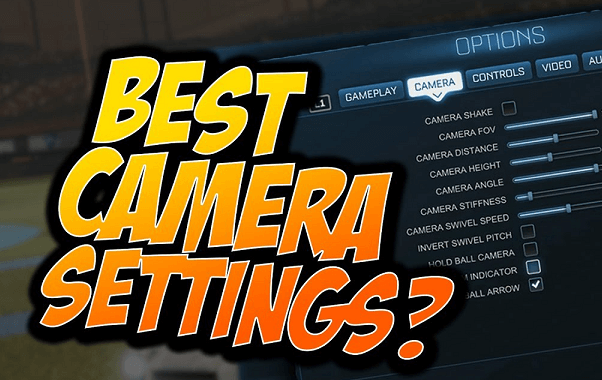
Fluump Camera Settings (Updated)
Fluump, just like many top players, understands the importance of getting camera settings right. As a result, he has spent a lot of time working on his settings. You probably have too before looking for help.
We understand your pain and have decided to help you. You don’t have to go through any trouble anymore. With Fluump’s camera settings, you shouldn’t have much trouble fixing yours. Check them out below:
- Camera shake – No
- FOV – 100
- Distance – 280
- Height – 100
- Angle – -3
- Stiffness – 0.45
- Swivel – 5.20
- Ball cam – Toggle
These are the latest settings from his YouTube channel. However, if you get wind of Fluump’s newer settings, you can share them with us via our communication channels. Anyways, try tweaking your settings where you need to get the best results.
Fluump’s Camera Settings vs. Experts’ Opinion
Every game has experts that come up with a map for success. In the RLC, some of the experts have their prescription for how you should set your camera. While these settings are very helpful, some players don’t stick with them completely.
In this secti0n, we will take a look at Fluump’s settings in comparison to what the experts say. Let’s see whether he deviates or not.
Camera shake – This feature determines if your camera will be steady upon impact or not. It comes set to active but all players deactivate this setting. No one wants to get distracted by the haphazard movement of the camera during gameplay. Fluump completely agrees with this.
Camera Height – This feature determines the height at which your game cam hangs over your vehicle. The default setting of this feature is 100 and many players prefer to stick with it. Some of the pros take it up to between 110 and 120. Fluump thinks sticking with 100 is better for his gameplay.
Camera swivel speed – The swivel feature determines the speed at which your camera moves when you make turns with your car. Checking the default value of this feature, you’ll see 2.5. many players think this is great and they stick with it. However, experts think that anywhere between 1.0 and 10.0 is perfect, depending on the player. Fluump sets his swivel speed at 5.2 meaning he agrees with the norm.
Camera stiffness – Which do you prefer, a loose camera while making turns or a stiff one? A loose camera makes it difficult to control your car properly. This is why most players prefer that the camera locks with the car as it moves. To achieve this, they set their stiffness to 1.0. Fluump sets his at 0.45.
More about Fluump
Not much is known about Fluump other than the fact that he is a top RLC player and content creator. Once we get more information about him, you’d be the first to know.





