Once upon a time, summit1g was in the competitive scene of CSGO eSports. So, if you were looking for his current CSGO settings, then you have come to the right place. Because in this post, we will be revealing his settings and information about his gaming peripherals.
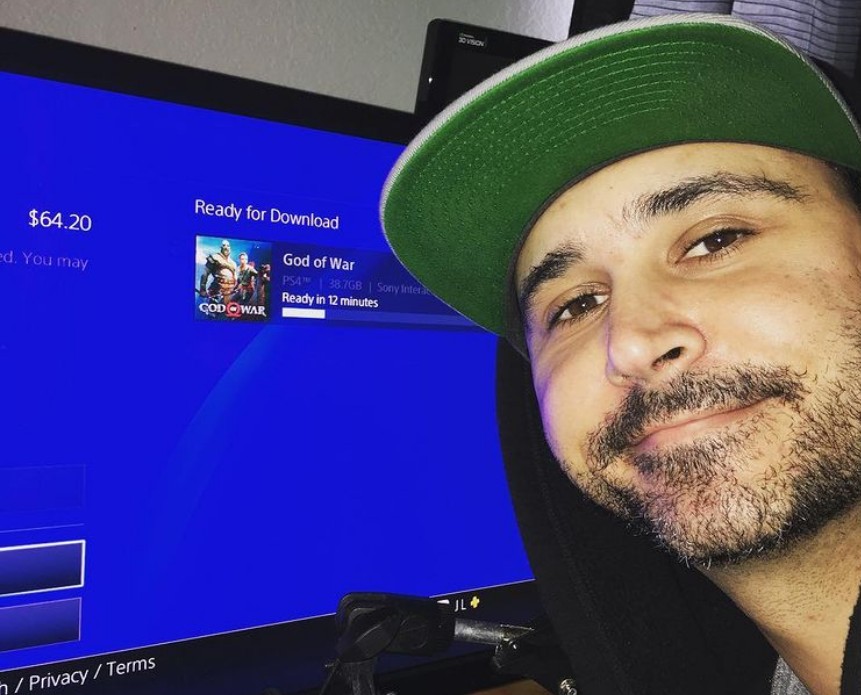
However, he had retired from CSGO a long time ago. Still, he is one of the most popular CSGO players of all time.
At the moment, you will find him broadcasting or streaming his gameplay videos on different social media platforms, including Twitch and Instagram. His real name is Jaryd Lazar.
He is from the United States of America. He was born on April 23, 1987. At the moment, he is a full-time streamer on Twitch.
So, let’s jump right in…
summit1g CS:GO Settings
At first, we will share the settings he is using on CSGO. After that, we will talk about the gaming gear he is using. So let’s go…
summit1g CS:GO Mouse Settings and Sensitivity
Here, you can find CSGO mouse settings of summit1g.
- Windows Sensitivity: 6
- Game Sensitivity: 50
- Zoom/Scope Sensitivity: 1
- EDPI: 600
- Inches/360-degree: 45”
- CM/360-degree: 95 cm
- Polling Rate: 1000 Hz
- Raw Input: 1
- Mouse Acceleration: 0
- DPI: 400
summit1g CS:GO Graphics Settings
Here we will talk about the CSGO graphics settings of summit1g.
- Screen Resolution: 1680×1050
- Scaling Mode: Stretched
- Ref3resh Rate: 144 Hz
- Aspect Ratio: 16:10
summit1g CS:GO Video Settings
- Color Mode: Computer Monitor
- Brightness: 125%
- Display Mode: Fullscreen
- Laptop Power Savings: Disabled
- Global Shadow Quality: High
- Model / Texture Detail: Low
- Texture Streaming: Disabled
- Effect Detail: Low
- Shader Detail: Low
- Boost Player Contrast: Enabled
- Multicore Rendering: Enabled
- Multisampling Anti-Aliasing Mode: 8x MSAA
- FXAA Anti-Aliasing: Disabled
- Texture Filtering Mode: Anisotropic 16x
- Wait for Vertical Sync: Disabled
- Motion Blur: Disabled
- Triple-Monitor Mode: Disabled
- Use Uber Shaders: Enabled
summit1g CS:GO Peripherals and Setup
So we have just finished talking about the settings of summit1g used in CSGO. Now we will be revealing all the information regarding his gaming peripherals. So here we go…
Monitor
We have found out that summit1g uses 2 different monitors. So we will be talking about both of his monitors. Primarily, he has been using the Asus Rog Swift PG258Q for a long time.
However, recently, he has started to use the SAMSUNG ODYSSEY G7. So let’s talk about these powerful monitors.
- ASUS ROG SWIFT PG258Q
The ASUS ROG SWIFT series is a very popular gaming monitor series. At the moment, summit1g is using the 27-inch curved gaming monitor. The monitor comes with a 165 Hz refresh rate. Also, it has a 1 ms response time. So it is a perfect gaming monitor.
The monitor comes with a swivel, tilt, and even height adjustment features. In addition, it has Aura Sync technology. That means the monitor has RGB lighting under the stand and the back of the monitor. Finally, the monitor comes with Asus Eye Care technology.
It comes with 1800R curvature. You will get a headphone jack, Dual USB 3.0, 1 DisplayPort 1.2, and even an HDMI port at the back of the monitor. Also, there is a 5-way OSD navigation joystick at the back of the monitor.
It is also compatible with NVIDIA G-Sync and AMD Freesync. In addition, you will be glad to know that this monitor has VESA wall mount compatibility.
Overall, it is a high-end gaming monitor with some great features. So if you are looking for a 27-inch gaming monitor with a fast response time and high refresh rate, then you can go with it.
- SAMSUNG ODYSSEY G7
The Samsung Odyssey G7 is another feature-rich monitor. This is a 32-inch WQHD monitor. That means the screen resolution of this monitor is 2560x1440p. At the moment, he is using this monitor as his main one because this one is better in every aspect compared to the ASUS ROG one.
For instance, the monitor comes with a 240Hz refresh rate. In addition, it has a 1 ms response time. It is compatible with both AMD Fresync and NVIDIA G-Sync. Samsung has used QLED technology in this monitor. It also comes with HDR 600, 1000 R curvature, 75 x 75 VESA mount, and more.
Mouse
- FINALMOUSE AIR58 NINJA CBR EDITION
This is a limited edition mouse from FinalMouse. So you might not get this from their official site. But if you want to spend some extra bucks, you can buy this from any other online store. This mouse is famous for its lightweight-ness.
The weight of this mouse is only 58 ounces. So for gaming, it can be a good option. This one comes in many colors. However, he is using the Cherry Blossom Red edition.
Mousepad
- CORSAIR MM500
Summit1g is using the Corsair MM500 mouse pad. This is made with premium Anti-Fray cloth.
There are many sizes of this mouse pad. However, he is using the Extended 3XL edition. The net dimension of this particular mousepad is 48 x 24 inches.
The mousepad is 3 mm thick. The woven textile surface is glide-enhanced. So there is very low friction while you are moving the mouse. The mousepad comes in black color only. Overall, if you are looking for an extended mousepad, you can go with it.
Keyboard
- CORSAIR K70 RGB MK.2
Corsair is well-known for offering top-quality gaming peripherals. He has been using the CORSAIR K70 RGB MK.2 keyboard for a long time. This is a mechanical gaming keyboard. It comes with some of the best features you can find on a gaming keyboard for the price.
For instance, you will get dynamic per-key RGB backlighting. And you can customize all the backlighting settings with the use of the iCUE software. In addition, this one comes with the Cherry MX Brown mechanical key switches.
The actuation distance is only 2 mm on these critical switches, and the actuation force is 55 grams.
This keyboard also comes with 8 MB onboard storage. You can save settings for the macro and RGB lighting. That way, you can use those saved settings without using any software.
There is a USB pass-through on the keyboard. You can use that as an additional USB port. This is a 104-keys keyboard.
Headset
- AUDIO-TECHNICA ATH-AD700X
Audio-Technica is one of the best when it comes to headsets and audio devices. Right now, summit1g is using the Audio-Technica ATH-AD700X headset. It is a wired open-back headphone.
The headphone comes with 53 mm drivers that deliver pristine sound. In addition, it has a frequency response range of 20 to 20,000 Hz.
The sensitivity on this headset is 100 dB/mW and impedance of 38 ohms. Thanks to the self-adjusting 3D Wing support for offering a comfortable listening experience. Overall, this is a high-end headset with some of the best features, and it is also comfortable.
Final Thoughts
summit1g might have retired from professional CSGO, but he is still a great player. If you want to see his gameplay videos, you can follow him on his Twitch account. He has over 6 million followers on his Twitch account.
summit1g doesn’t only stream CSGO gameplays; he also plays other popular games like GTA V, World of Warcraft, Halo, and more.
We hope you have found some beneficial information from this post about summit1g. Don’t forget to share this with others if you have liked this post. And if you want to know more about some other gamer’s settings, you can tell us in the comments below!
More Posts for You:





