Do you like to play RLC but can’t seem to wrap your head around the camera settings? Not to worry. We know how crazy camera settings can be so have found a way out for you.
Rizzo is one of the top RLC players in the world. Guess what, we have gotten his camera settings to help you out. Here, let’s show you.
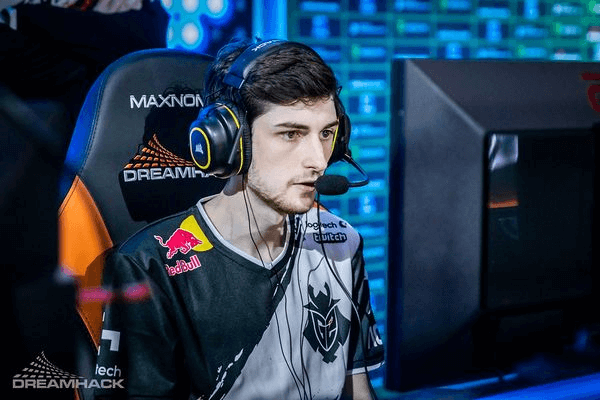
Rizzo Camera Settings Updated
If you can conquer your camera, you are on your way to becoming an RLC star. The challenge is that many amateurs can’t seem to get past this stage. With help from Rizzo, you might.
Check out Rizzo’s camera settings below:
- Camera shake – No
- FOV – 108
- Height – 110
- Angle – -4.0
- Distance – 280
- Stiffness – 0.20
- Swivel speed – 4.00
- Transition speed – 1.20
- Ball camera – Toggle
So here’s our question to you. Are these the settings you use? If your answer is No, then you should try making a few adjustments. Meanwhile, if you think Rizzo has updated his settings, why not reach out to us. Do this via the communication channels we put up.
Rizzo Camera Settings vs. Expert Opinion
Even though we have Rizzo’s settings, it’s always nice to know what the experts think. This way, we can judge how much deviation Rizzo has made. By the way, you don’t always have to follow expert opinion.
Check out some of Rizzo’s camera settings against the standard by the experts.
Camera Height – At what distance do you set your camera above your vehicle? This is what camera height implies. Even though the default setting is 100, experts prescribe using between 110 and 120. Rizzo agrees with the experts on this one as he uses 110 too.
Distance – This feature determines how close or how far the camera is behind your vehicle. With higher values, you have wider space but this comes with a challenge. You’ll find it difficult to dribble or control the ball. This is why many players are wary of this feature. Anyways, the experts place their settings between 260 and 300 with an average of 280. Rizzo sits directly on the average.
Camera shake – When you open your camera settings, this is the first feature you’ll see. It is always active by default. Don’t fall for it, it’s a trap. All pro players deactivate this feature because it is very distracting when playing. Again, Rizzo sticks with the norm on this one and it is no surprise.
FOV – FOV means Field of View and it is one of the most important RLC settings. It determines how much view you catch of the playing pitch. The higher the value, the more of the pitch you have. Experts believe that when it is too high, it causes some stress to your car. As such, they prefer using a minimum of 100 while some take it to 110. Rizzo sticks with 108, not too far from the norm.
More on Rizzo
In rounding this post up, here’s some information about Rizzo. He is an American by name Dillion Rizzo and he plays in the RLC for G2 Esports. So far, Rizzo has made over $188,043 from playing and streaming.
Image credit: Liquipedia





