This article will show you the best PCI settings for MLS 21. We will also talk about the game a little bit and provide some tips and tricks. Let’s get into it.
Today’s MLB settings
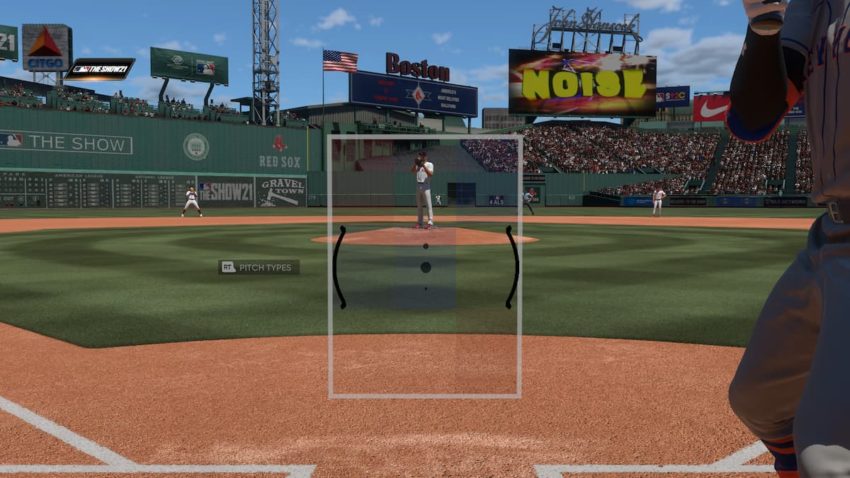
https://assets.gamepur.com/wp-content/uploads/2021/04/17210911/MLBTS-21-PCI-1-850×478.jpg
Now that Sony has released MLB The Show 21 for Xbox, PlayStation, and Xbox Game Pass, all users will get to play with a lot of new players. With that in mind, let’s take a look at some of the settings you may want to tweak if you want to make the most of this new version. Let’s take a quick look at them:
Best PCI Settings MLB 21 – Best Settings For Hitting
- Hitting View – The best options are Strike Zone, Strike Zone 2, or Strike Zone High. This will give you a clearer view of the ball when it comes out of the pitcher’s hand. As for which works best, that’ll be up to you.
- In-Play View Offense – High. This will give you a better view.
- Hitting Interface – Zon. This will boost your hitting accuracy, although it’ll take some time before you get truly used to it.
- Input Type – Buttons. This will improve your reaction time.
- Plate Coverage Indicator (PCI) – Keep it on to enhance your targeting for the Zone hitting interface. Customization of the PCI is a personal preference, but I’ve listed my preference below.
- PCI Center – Diamonds.
- PCI Inner–Wedge.
- PCI Outer – None.
- PCI Color – White.
- PCI Fadeout – Inner & Outer.
- Baserunning Interface – This will depend on your personal preferences.
Best Settings For MLB 21 – Pitching
- Pitching Interface – Pinpoint Pitching. This new option will help your accuracy, although it’ll need some time to master. If not, you can also try the Meter or Pure Analog settings.
- Pitching View – Strike Zone. This will give you a clear view of all baserunners and the strike zone as well. Then again, the ‘Broadcast’ setting is also quite enticing.
- Pitch Delay – Faster. This will help you reduce downtime between CPU pitches.
- Pitch Ball Marker – Pitch Trail On. This will keep the pitch position marker on at all times, which is better for rookie players.
Best Settings For Fielding
- Throwing Interface – Button Accuracy. This will give you the most control, but it’ll be tough to master. If not, you can use ‘Buttons’ to get a better grasp of the meters, although it does come with some errors.
- Catch Position Indicator -Drifting Ball. While there is no right answer here, this setting is simply nicer aesthetically.
- In-Play View Defense – High. This will give you the best view, albeit it will also go down to personal preferences.
Explaining MLB The Show 22’s PCI: Things To Know

https://quoramarketing.com/wp-content/uploads/2021/04/How-to-Turn-Plate-Coverage-Indicator-PCI-On-or-Off-in-MLB-The-Show-21.jpg
If you want to get started with this game or are struggling with the current PCI settings, then we’ve got you covered. In this section, we’ll break down how to make the most of the PCI in MLB The Show 22, how it works, and how to improve your gameplay with it.
What is the PCI in MLB The Show 22?
The PCI or Plate Coverage Indicator is an indicator of your hitter’s ability to make contact. Therefore, altering the ‘Plate Vision’ attribute will affect the size of the PCI, with a higher rating making it bigger.
Sluggers with a Plate Vision rating or at least 80 will get the ’20/20 Vision’ feature, which will help them avoid swings and misses every single time they step on the plate.
The larger the PCI, the likelier it’ll be that you make contact, even if you hit a foul ball. This applies to hitters from either handiness regardless of if the pitcher is left or right-handed.
How To Use and control the PCI in The Show 21
To use this feature, the first you need to do is go to Settings, then Gameplay, then Batting and Base running, and all scroll all the way down to enable the Plate Coverage Indicator.
When you’re at the plate, all you have to do is use the left joystick to move your PCI around the strike zone. Then, make a swing when you feel the ball is coming towards you and you’re likely to make contact. Needless to say, the closer and more accurate you are, the better the contact will be.
What’s the PCI Anchor?
The PCI Anchor is a new feature. It’ll allow you to anchor the PCI in one of the nine designated locations, one for every part of the strike zone. If you want to enable this, all you need to do is press R3 in the direction of where you want to anchor the PCI.
Albeit the PCI will be anchored to that spot, you can still move it if you feel the pitch is going the other way. However, that’ll mess up your accuracy and could lead to a swing and a miss.
This feature comes with risk but also with great benefit. If you guess where the pitch is coming, then chances are you’ll make a big, powerful swing that’ll end up in a homer.
How to change the look of the PCI
In the same settings in which you enabled the PCI are the rest of the options pertaining to the look of the PCI. You can change the look of the center, inner circle, and outer circle of the PCI, including the color.
The center can either be circles, diamonds (pictured), or altitude markings. These three markings represent your “perfect” grounder (small mark), liner (medium mark), and flyball (large mark). For the altitude setting, the mark with two small lines is a liner, and the mark with two long lines is a flyball. If you make contact with the ball with perfect swing timing in one of these three spots, you will get a perfect hit.
The inner circle can either be the default basic parentheses type, a “wedge” where the barrel-side of the PCI is larger, the already pictured “starfighter” that resembles an aerial HUD, or a “fishbowl” where the top edge points out just a bit.
The outer circle has basic and starfighter as well, but also “outline,” which basically resembles a Poké Ball, and “reverb,” which has three parentheses-type shapes on either side. You can also change the transparency of the PCI (default is 70 percent) and whether any part of the PCI fades out as the pitcher enters his windup. You can have none, all, outer, center and outer, or inner and outer circles fade out (default is outer).
What is the best PCI in MLB The Show 21?
As it usually happens in video games, it’ll all come down to oyur personal preferences and what you like the most. The default settings are just fine, but some players enjoy a different look to their PCI. Experts and developers recommend the default settings but it will depend on every players’ quirks.
How to make a bigger PCI bigger in The Show 21?
If you’re more interested in playing ‘Road to the Show’, you can increase your size of oyur PCI by simply getting your ‘Vision’ attribute rating up. You can easily do it by equiping some items on your player.
Also, in Diamond Dynasty, you’ll need to upgrade your players card using parallel upgrades. However, the PCI will be relegated to the vision stat of your hitters. Some other peculiarities could temporarly make your PCI bigger, but are context-dependent.
Final Words
MLB The Show 21 is a continuous experience, rather than a revolutionary one, where we find severak quality of life improvements to pre-existing game formats, but without adding modes. The franchise is an extremely deep mode, allowing you to manage your team with as much detail or automation as you want.
If you’re a newbie, what you’re going to find here is Major League Baseball in its most mathematically pure form, with information-packed tables that eventually make you feel like Brad Pitt in Moneyball.
If you come to MLB not knowing the league thoroughly, you’re going to feel overwhelmed, but MLB provides enough modes to find something less cumbersome, although a glossary a la Baseball-Reference.com wouldn’t hurt, especially in a year with more rookies.
Now, aware that players tend to simulate in the medium to long term, San Diego Studio made the decision to refresh the user experience, making it cleaner and more practical, but also more congruent with this style of management in big puffs, where it’s as important to see what’s happening in the present, as it is to see what will happen in a year or two.





