Element Electronics are very well known in the U.S. They are a big television manufacturer that became popular thanks to the fact that their TVs have JBL soundbars and Roku integrated.
But there are specific events that will make you want to reset the TV, this article explains how to reset Element TV to factory settings and more.
Their TVs have a lot of features and can be personalized to create a more amusing experience for the user, so, now and then it is recommended to reset them to get rid of useless information.
There are multiple reasons why you can reset your TV like you want to sell it, it is crashing, something is off with the picture, or more.
This is a very simple feature that all devices have, but it can be confusing, that is why we decided to make a post about how to reset your Element TV to factory settings, how to troubleshoot it along with some tips regarding your remote and more.
How to reset Element TV to factory settings
This process could take up to a couple of minutes, so we recommend you do it with enough time and patience. Depending on your TV Model, we encourage you to follow these steps to solve this issue
Element Standard TV
- Once your TV is on, open the Menu using this button on the remote.
- Select the option that says Setup.
- Choose Restore Default.
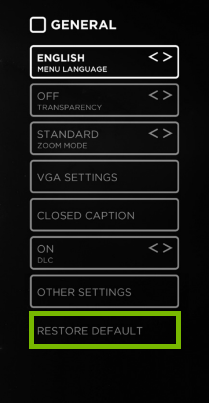
https://images.app.goo.gl/kQDJYDaAJej6PW6p6
Element Android TV
- Turn on your TV.
- Go to the Home Screen.
- Look for the Settings.
- Scroll down until you see the option that says Storage & Reset and click on it.
- Select Factory Data Reset.
Element Smart TV
- After you turn your TV on, press the Menu button on your remote.
- Now press the number zero five times to open the factory settings screen.
- Scroll down and select Factory Reset.
- Confirm by clicking on Yes.
Element Fire TV
- Turn on your TV.
- Go to the Home Screen.
- Next, look for the Settings.
- Now select the option called Device & Software.
- Scroll down and select Factory Reset.
Element Roku TV
- Turn your TV on.
- Press the Home button on your remote to go to the home screen.
- Open the Settings.
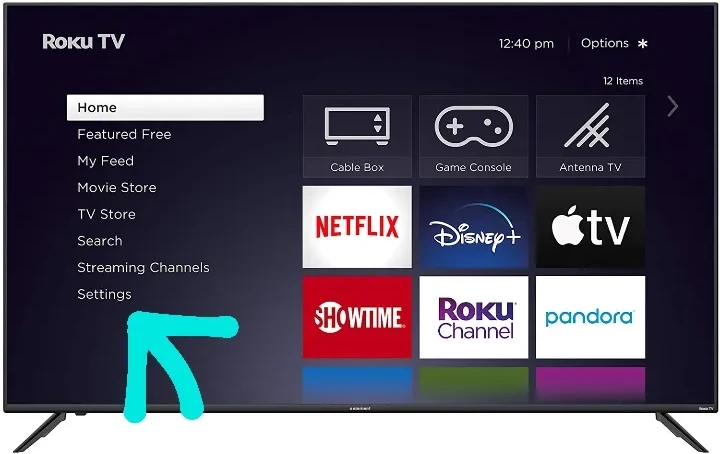
https://images.app.goo.gl/oyEoiiwG6Bkn1MWdA
- Now choose System.
- Then, select Advanced system settings.
- Choose Factory Reset.
- Finally, click on Factory to reset everything.
How to connect a universal remote to Element TV
If you lost your TV remote and can’t use your TV comfortably without it, don’t worry, you just need to get a universal remote.
There are a lot of models and brands that can do the job, you can check them on Amazon or down below on the list of Best universal remotes for Element TV that we’ve created for you.
Once you bought your universal remote and made sure that it works well with your TV model, you have to sync it this way:
- First, turn on your TV.
- Press and hold the TV button on your universal remote.
- Then, press and hold the Setup button on the remote. It should start flashing a light.
- Enter the code, this will depend on your device, but you can find it online.
- Press and hold the power button on the remote while pointing to the TV.
If you can’t find the code, you can try this way:
- Again, turn the TV on.
- Press and hold the Code search button on your remote.
- When there is a flashing light on the remote, you can press the On-Off button, and your TV will turn off.
- Immediately after it turns off, tap on the Enter button.
Tip: To optimize the process, try to constantly aim the remote at the TV and make sure there aren’t any objects in the way.
Best universal remotes for Element TV
Though there are thousands of universal remotes on the market, some of them won’t work properly with Element TVs, that is why we gathered a small list of the best remotes that usually work with this brand, according to online reviews:
- MX-450: this is a pro universal remote, it will work on most devices and it can be synced up to 20 devices at the same time. It has a range of 30 feet, works with radiofrequency and infrared, and of course, LCD, but it can cost about $190 online.
- Sofabaton U1: this is a more affordable option for about $50, has a wider range of 65 feet, and counts with LCD. Unlike the previous option, it works with infrared only and can be synced to 15 devices.
- Inteset 4-in-1 remote: as the name says, it can be synced to 4 devices, and works with radiofrequency and infrared, however, it doesn’t have an LCD and has a range of 30 feet. You can find this online for about $45.
Common issues among Element TVs
- My Element TV can’t connect to my WiFi: it is normal that now and then you can’t use your streaming platforms because your TV can’t connect to your WiFi even though the network is working well on your other devices. It is recommended to set your router near the TV, and then disconnect it from the network, wait a couple of minutes, and try it again from scratch.
- My Element TV doesn’t sound: of course, you have to check that your TV isn’t on mute first. You can try checking the HDMI and the USB ports to make sure that there aren’t any loose connections that may be affecting the audio settings. If the problem persists, you can troubleshoot your device.
- My Element TV keeps saying No Signal: check all the cables you have connected to your TV and make sure you are using the input you want. If it remains with no signal, troubleshoot as we explained earlier.
Are Element TVs worth it?
Now, we have been talking a lot about Element TVs in this post, but the question is are they worth it? Maybe you are planning on getting a new TV and aren’t sure if this brand suits you, if that is the case, you should keep reading to know some pros and cons about these TVs.
Pros
- Element TVs tend to be cheaper than most brands, so they are known as budget TVs. Still, they work as well as other fancier models, so if you are not a big TV user, this would be a great option for you.
- These TVs work with Android TV systems, so they are easy to use and have an extended catalog of apps that are featured on the Google Play Store. Also, most of the new models come with Roku built-in.
Cons
- As we mentioned before, Element TVs are on the cheaper side. This is also a disadvantage because the materials they are built on aren’t necessarily the best quality, meaning they don’t have the best screen resolution. This characteristic will affect the 4K option on Netflix and is a deal-breaker for gamers.
- Depending on the model, they have a poor audio quality, which won’t be ideal if you are planning on setting up a home theater or something similar. You can still buy an external source of audio, like speakers.

https://images.app.goo.gl/VfckKUSbimyBLzZUA
Final words
We hope after reading this post you can reset your Element TV to factory settings. As you may have noticed, this is a very easy process that can be done in a couple of different ways, even when you don’t have a remote or if you use a universal remote instead.
We remind you that if you decide to get a universal remote you do a little bit of research first to confirm that it can be synced to your TV. Finally, if you know someone who is thinking about getting one of these TVs, feel free to send them our pros and cons list to help them with this decision.





