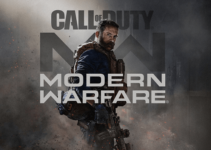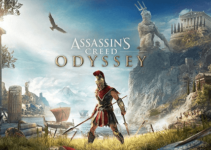Are you a lover of CS:GO? If your answer to this is yes, then you need to get the best settings and gaming gear. Finding these settings and gear can be quite difficult.
We understand this which is why we are suggesting that you try using the settings and gear of a top player. In this post, we will share the settings and gaming gear of Niko. Niko is an alias for Nikola Kovac, who is one of the best CS: GO players in the world.
Who is Nikola “Niko” Kovac?
Niko is from Bosnia and Herzegovina. He is a very famous CS: GO player and he has grown to become one of the best in the world. Niko was born on February 16, 1997, meaning that he is 23 years old currently.
He is signed under the FaZe Clan team and his role is “Rifler.” Now, let’s check out some of Niko’s settings.
Niko’s CS:GO Settings
Mouse Settings:
- Windows sensitivity – 6
- Zoom/scope sensitivity – 0.9
- EDPI – 640
- CM/360o – 64.94 cm
- Raw Input – 1
- Game sensitivity – 1.6
- DPI/CPI – 400
- Inches/360o – 25.57 inches
- Polling Rate – 1000 Hz
- Mouse acceleration – 0
Video and graphics settings:
- Resolution – 1024 X 768
- Refresh rate – 240Hz
- Scaling Mode – Stretched
- Aspect Ratio – 4:3

We have also added his Video and Graphics config settings below:
“VideoConfig”
{
“setting.cpu_level” “1”
“setting.gpu_level” “1”
“setauto.mat_antialias” “8”
“setauto.mat_aaquality” “0”
“setting.mat_forceaniso” “8”
“setting.mat_vsync” “0”
“setting.mat_triplebuffered” “0”
“setting.mat_grain_scale_override” “-1.0”
“setting.gpu_mem_level” “0”
“setting.mem_level” “2”
“setting.mat_queue_mode” “-1”
“setauto.csm_quality_level” “3”
“setting.mat_software_aa_strength” “0”
“setting.mat_motion_blur_enabled” “0”
“setting.defaultres” “1024”
“setting.defaultresheight” “768”
“setting.aspectratiomode” “0”
“setting.fullscreen” “1”
“setting.nowindowborder” “0”
}
Just so you know, Niko’s settings may not be perfect for you. However, they are great as a guide to help you find the best settings to improve your gameplay.
Niko’s CS:GO Gaming Gear
In this section, we will take a look at Niko’s gaming gear. You might want to try getting any of these if you want to achieve Niko’s level of success.
- Monitor – BenQ XL2540
- Mouse – ZOWIE EC2-B Divina Edition Blue
- Mouse pad – SteelSeries QcK Heavy
- Keyboard – SteelSeries APEX M500
- Headset – SteelSeries Arctis 7 2019 Edition
- GPU – Asus ROG Strix GeForce GTX 1080 Ti
- Operating System – Windows 10
Niko’s Crosshair Settings
Your crosshair settings are very important when you play CS:GO. Check out Niko’s crosshair settings below:
cl_crosshairalpha 250; cl_crosshaircolor 5; cl_crosshaircolor_b 144; cl_crosshaircolor_r 27; cl_crosshaircolor_g 195;cl_crosshairdot 1; cl_crosshairgap 1; cl_crosshairsize 1; cl_crosshairstyle 5; cl_crosshairusealpha 1; cl_crosshairthickness 0.5; cl_crosshair_sniper_width 1; cl_crosshair_drawoutline 0;
Niko’s Launch Options
It is important that you get your launch options right. Here are Niko’s launch options below:
-console -novid -noforcemaccel -noforcemspd -noforcemparms -freq 144 +zoom_sensitivity_ratio 0.9
Niko’s Viewmodel Settings
viewmodel_fov 65; viewmodel_offset_x 2; viewmodel_offset_y 1.5; viewmodel_offset_z -1; viewmodel_presetpos 0; cl_viewmodel_shift_left_amt 1.5; cl_viewmodel_shift_right_amt 0.75; viewmodel_recoil 1; cl_righthand 1;
Niko’s Autoexec Settings
viewmodel_fov “65”
viewmodel_offset_x “2”
viewmodel_offset_y “1.5”
viewmodel_offset_z “-1”
cl_viewmodel_shift_left_amt “1.5”
cl_viewmodel_shift_right_amt “0.75”
cl_bob_lower_amt “5”
cl_bobamt_lat “0.100000”
cl_bobamt_vert “0.100000”
cl_bobcycle “0.98”
voice_mixer_volume 1
snd_mixahead “0.05”
snd_headphone_pan_exponent “2”
snd_musicvolume “0.0”
snd_tensecondwarning_volume “0.04”
cl_cmdrate “128”
cl_updaterate “128”
rate “786432”
cl_interp “1”
cl_interp_ratio “2”
m_rawinput “1”
m_mouseaccel1 “0”
m_mouseaccel2 “0”
cl_crosshair_drawoutline 0
cl_crosshairalpha “250”
cl_crosshaircolor “4”
cl_crosshaircolor_b “165”
cl_crosshaircolor_g “255”
cl_crosshaircolor_r “0”
cl_crosshairdot “0”
cl_crosshairscale “120”
cl_crosshairsize “1”
cl_crosshairthickness “0”
cl_crosshairusealpha “1”
cl_crosshairgap -3
cl_crosshairstyle 4
r_drawtracers_firstperson “0”
cl_autowepswitch “0”
hud_showtargetid “1”
hud_scaling “1”
net_graph “0”
fps_max “700”
cl_autohelp “0”
cl_showhelp “0”
bind kp_end “BUY vest”
bind kp_downarrow “BUY vesthelm”
bind kp_pgdn “BUY flashbang”
bind kp_leftarrow “BUY hegrenade”
bind kp_5 “BUY smokegrenade”
bind kp_rightarrow “BUY defuser”
bind kp_home “BUY molotov; BUY incgrenade”
bind kp_uparrow “BUY decoy”
bind c “USE weapon_molotov; USE weapon_incgrenade”
bind kp_ins “Buy ak47;buy m4a1”
bind kp_enter “Buy p250”
net_graph 1
net_graphpos 2
alias “+jumpthrow” “+jump;-attack”
alias “-jumpthrow” “-jump”
bind “mouse4” “+jumpthrow”
bind “mouse5” “toggle cl_radar_scale 0.35 1”
alias +jumpthrow “+jump; -attack; -attack2”
alias -jumpthrow “-jump”
bind h “+jumpthrow”
bind v r_cleardecals
alias “warmup” “rcon ammo_grenade_limit_total 0;rcon bot_kick;rcon mp_buytime 9999999;rcon mp_freezetime 0;rcon mp_maxmoney 50000000;rcon mp_startmoney 50000000;r
Niko’s Gaming Statistics
Earlier in this post, we told you that Niko is one of the best CS: GO players in the world. In this section, we will take a look at his gaming statistics.
- Headshot% – 51.10
- K/D Ratio – 1.21
- Kills per round – 0.81
- Damage per round – 86.8
- Rating – 1.17
- Kills – 18756
- Maps played – 873
- Rounds played – 23030