Let’s face it, Assassin’s Creed Odyssey is a complete role-playing game. But it comes with lots of mechanics, animations, and troupes in the first series. You are right to think that.
However, from time to time, the role-playing aspect keeps popping up. One of the most annoying aspects of the Odyssey is the HUD. To be honest, it is slightly intrusive. You are probably reading this because you can’t take it anymore.
So what do you do with the HUD settings? Which of the settings should you turn off and which ones should you keep? We’ll answer all these questions below.
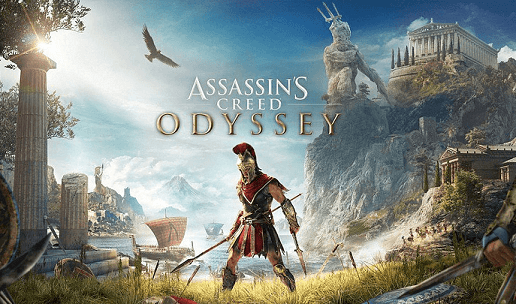
Assassin’s Creed Odyssey – Customizing your HUD Settings
Playing the game for the first time in default settings will frustrate you. The initial thought about the HUD settings is that it is difficult to get right. On the contrary, customizing your HUD is rather easy. The same for disabling the UI elements.
Both settings work hand-in-hand which is why we are merging them in this post. So how do you begin?
Visit the in-game “Main Menu.” Here you see all the differences immediately. Now, select “Options” and tap on the “HUD” tab. There are about 20 UI elements under this tab along with separate “Preset” options just beside, on the left.
What do the HUD Presets bring to the table? They provide you an array of UI options so that you can test many before settling for one. The default HUD UI setting is “Full.” However, many players prefer to stick with “Light.”
It is important to note that your HUD settings are completely up to you. Choose whatever makes you play better. While you are contemplating your options, here’s a list of UI elements you should consider disabling.
Tips and Messages – You should turn this off if you don’t like getting warnings about the closeness of targets. It is also important when you don’t want to make use of Ikaros.
Compass – There’s that flashing red light that keeps blinking around the top of your screen. For many players, this light along with the location compass are not only annoying but overbearing. To get rid of this, you can simply disable the “Compass.”
Mini-Quest Log and Objectives – Having your location objectives and general objectives on your screen at all times can be distracting. This is why many players prefer to get rid of them. How do you achieve this? Simply disable the Mini-Quest Log and Objectives.
Flight Damage Numbers – Here’s the question, why exactly is this feature present? For the most part, it is annoyingly distracting. It’s best to get rid of it by turning the feature off.
A few Assassin’s Creed Odyssey Gaming Tips
While getting your HUD settings right is important, we thought we could help you with a few tips. These should make your all-around gameplay better.
- Always check on your enemy’s health gauge as you attempt to assassinate.
- Quicksave frequently. This is because the game is not efficient with auto-saves. So when you achieve a new feat, it is best to save before moving on.
- There isn’t a wrong way of playing this game. This game offers you a lot of freedom so enjoy it.
- Finally, fight smart.





