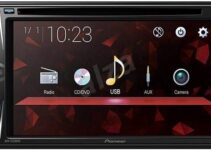The Peavey VYPYR amplifiers provide excellent sounds, and the Peavey VYPYR VIP 1 is no different; this is by far one of the reasons to ensure your VYPYR amplifier is adjusted to the right settings – to get that exceptional sound quality that’s second to none. Users of this amp can work on the various rack effects, and you can enjoy the best quality acoustics with your VYPYR if you try to modify the amp’s default settings to suit your sound recording.

Sounds on the Peavey VYPYR VIP 1
There are various preset effects on the amp that comes with the factory settings. There are sixteen presets on the amp, and these presets works with the following instrument type that works with the amp;
- Electric Guitar 1
- Electric Guitar 2
- Acoustic Guitar
- Bass Guitar
Thus, with any of these instruments plugged into the Peavey VYPYR VIP 1 amp, the input sensitivity is changed in a manner that matches the selected instrument.
Accessing the Amp’s preset and Making Your Changes
There are four banks on the amp, with each bank having four presets. Users are to navigate through the amp’s front panel and use the second button to access them. The name of the banks provided is based on the instrument type. On a particular bank, you can access and make use of your most desired preset. You can do this by pressing the knob to search for the preset.
As you keep pressing the knob to change the preset, you would notice the LED color changing. This color change simply indicates the preset change, and you can save the newly selected preset. Here is how you can save the settings:
Press the button on that particular bank, holding it until the LED starts blinking and later stops blinking.
Please note that you can always remove this setting by clicking the tempo button. You can further work on the amp sound by setting the stompbox, selecting the perfect effect that you desire. Then, you can move further by making use of the effects of the equalizer knobs. The equalizer knobs work on the sound that you have previously selected.
Default Settings on your Peavey VYPYR VIP 1
After the various modifications on the Peavey VYPYR, you can return the settings back to default:
- Switch off the Peavey VYPYR amp
- Then, navigate through the amp’s preset section and find the button “1” and the button “2.” Please note that you can use the “Preset” from the “Stompboxes and Amp dials.”
- Simply press both buttons the buttons (“1” and buttons “2”) at the same time
- While holding both buttons down, switch on the VYPYR amp
- Do not leave the buttons until the resetting is duly completed
You would find the LEDs on when the reset is duly completed.
Conclusion
Working with the Peavey VYPYR VIP 1 can be quite incredible, as you can get the right sound needed with proper settings. Utilizing the default presets and adjusting them in a few ways can get you there with a clean sound for your recording. You can check out our article for useful information to help you get started with your amp settings.