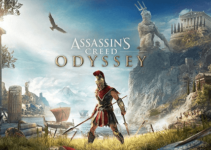Rocket League Boomer Mode Settings
If you love to play Rocket League then you must have heard about the boomer mode. What does this even mean? More importantly, how does one go around the settings?
These are what we will discuss in this post. Without further ado, let’s dive straight into the Rocket League Boomer Mode Settings.
What is Rocket League Boomer Mode?
A good place to begin our discussion is to explain what “Rocket League Boomer Mode” means. On 14th May 2020, Rocket League introduced a new mode to the “Modes of May” event. This mode was called “Boomer Ball.”
It makes use of mutators to put a lightning-fast, high-flying twist on 3 v 3 Soccer. This ball moves at a very fast speed while the players display a more powerful boost.
How did the Boomer Mode gain popularity? The community of Rocket League players did all the work. Now that you know this, let’s look at the Rocket League Boomer Mode Settings.

Mutator Settings
To sort out these settings, go to the “Item shop.” From here tap on “Garage” then “Create Private Match.” This leads you to a menu list that includes the Mutator settings menu. Check out the settings below:
- Preset settings – Custom
- Match length – 5 minutes
- Max score – Unlimited
- Overtime – Unlimited
- Series Length – Unlimited
- Game speed – Default
- Ball max speed – Superfast
- Ball-type – Default
- Ball physics – Superlight
- Ball size – Default
- Ball bounciness – Super high
- Boost amount – Unlimited
- Rumble – None
- Boost strength – 1x
- Gravity – Default
- Demolish – Default
- Respawn time – 1 second
Other Rocket League Boomer Settings
The red, blue, and gray backgrounds imply banned, inactive, and retired players respectively. You can zoom in or out and you can also decide to lower or raise it and select different angles and speeds.
If you will like to alter your deadzone type, you have to enter the big picture mode. This is very popular among players and it helps to improve your gameplay.
Another setting that you must try to fix is the camera setting. Working hard to improve your skills without a corresponding action in fixing camera angles is a waste of time. These settings will impact your ability to make plays, score and prevent goals, and even track the ball. More than anything else, the camera settings determine how much of the pitch you can see at once.
Different players display different preferences when it comes to camera settings. However, the most important to work on include:
- FOV
- Camera shake
- Stiffness
- Distance
- Swivel speed
- Height
The smoother your framerate, the more accuracy you will display during gameplay. One of the best ways to improve gameplay asides from continuous practice is trying out different camera settings. Sometimes, the problem is not your skills, but choosing camera settings that don’t suit your skills.
Below, we will explain what some of the most important camera settings mean and how they affect gameplay.
FOV
This refers to the Field of View and it dictates the width of the pitch that you can see at once while playing. With higher values, you’ll see more of the pitch. However, this may affect the precision of your car. It is best to stay between 100 and 110.
Camera shake
This feature is always active by default. It helps you to create an action-filled atmosphere. However, we suggest that you should switch it off and leave it that way. It is quite distracting and reduces precision.
Distance
This feature helps to decide how much distance there is between the back of your car and the camera. With higher values, you get a wider field view. This may affect controlling the ball and dribbling. Your best bet is to stay between 260 and 280 as a novice.
Conclusion
There you have the Rocket League Boom Mode settings. Try them out and let us know what you think in the comments section.