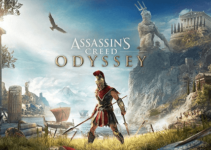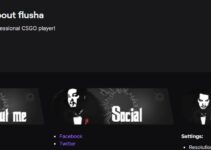Do you love League of Legends? Then you must be familiar with the legendary Doublelift. He is one of the best, if not the best, LoL players in the world. We will share Doublelift’s mouse settings, keyboard settings, video settings, and even his gaming peripherals in this post.

His real name is Yiliang Peng. He was born in Mission Viejo, California, USA. His birth date is July 19, 1993. That means at the time of writing this post, he is 27 years old.
He started playing competitively in 2011. Last time, he was with the team TSM as the AD Carry. However, he has retired from his professional gaming career in 2020.
Right now, he is a streamer and content creator on Twitch and YouTube. You will find him releasing new gameplay videos on his social media accounts regularly.
Even though he has retired from the eSports scene, he is still a hugely popular gamer. Due to his popularity and iconic gameplays, people are still looking for his League of Legends settings.
So, let’s get to it…
Doublelift League of Legends Mouse, Video, Key bind, and Interface Settings
As you know, Doublelift has retired from professional gaming; he is not using the same settings that he used to back in the days. Still, we have uncovered his legendary settings for you. In this section, we will share all of his in-game League of Legends settings of Doublelift. So, here we go…
Doublelift League of Legends Mouse Settings
We are beginning with Doublelift’s mouse settings in League of Legends. You can see that he is not using very different settings from other professionals.
To be noted, Doublelift is a button smasher. And he knows that it is not the best way to play the game. He also understands that it is a nasty habit. As a result, he suggests his fans avoid button smashing. Instead, he suggests timing your spells.
- Windows Sensitivity: 4/11
- Mouse Speed/In-game Mouse Sensitivity: 30
- Camera MS (Mouse): 50
- DPI: 1800
- Polling Rate: 1000 Hz
- Camera MS (Keyboard): 50
- Windows Acceleration: Off
Doublelift League of Legends Video Settings
We think it’s high time we share Doublelift’s video/graphics settings on League of Legends. You will discover that Doublelift doesn’t use the highest graphics settings.
As you know, in completive gaming, you don’t want the best graphics but a better gameplay experience. Also, the graphics settings will vary depending on the monitor and GPU of the user. Anyway, here it is…
- Screen Resolution: 1920 x 1080
- Character Quality: Medium
- Effect Quality: Medium
- Environment Quality: Medium
- Shadows: Off
- Character Inking: On
- Anti-Aliasing: Off
- Wait For Vertical Sync: Disabled
- Enable Screen Shake: Off
- Color Blind Mode: On
- Refresh Rate: 240Hz
- Aspect Ratio: 16:9
- Display Mode: Fullscreen
- Color Level: 50
- Color Gamma: 100
Doublelift League of Legends Key bind Settings
Once again, Doublelift hasn’t changed most of the key bind settings from the default ones. But you can see that he has enabled the camera lock setting. And, we all know this is not a good habit. And, Doublelift also knows that. But it has become a habit of him.
Because of that, he advises everyone to play LoL with the camera unlocked. Now, let’s check out his key bind settings.
- Ability 1: Q
- Ability 2: W
- Ability 3: E
- Ultimate: R
- Summoner Spell 1: D
- Summoner Spell 2: F
- Item 1: 1
- Item 2: 2
- Item 3: 3
- Item 4: 5
- Item 5: 6
- Item 6: 7
- Trinket: 4
- Target Champs Only: B
- Camera Lock: Y
- Ping Menu: G
Doublelift League of Legends Interface Settings
The interface settings are also essential in League of Legends. So we have gathered Doublelift’s LoL interface settings for you. Here it is…
- HUD Scale: 75
- Chat Scale: 50
- Minimap Scale: 100
- Legacy Cursor: Off
Doublelift League of Legends Peripherals and Setup
Now that you know the settings used by Doublelift in League of Legends, we can share the information of gaming peripherals used by Doublelift.
One thing we found about Doublelift is that he is a fan of Logitech. Because most of his gaming gear is from Logitech, so, let’s check out those…
Monitor
- BenQ ZOWIE XL2430
First and foremost, we will talk about the BenQ Zowie XL2430 monitor. It is not the latest and greatest monitor from BenQ. But this is surely capable of offering the best performance when it comes to gaming.
This is a 24-inch monitor with a 1080p screen resolution. It comes with S-Switch. So you can change the picture mode on the go. It supports pivot, tilt, swivel, and height adjustment. In addition, you can use a 100 mm x 100 mm VESA mount with this monitor as well.
There are 1 D-Sub, 1 DVI-DL, 2 HDMI, 1 DPI 1.2, 1 headphone jack, and 1 mic jack available at the back of the monitor. The native refresh rate of the monitor is 144 Hz. It features Black eQualizer, Color Vibrance, Flicker-Free, and Low Blue Light.
Interestingly, the XL24330 is not that pricey. So, if you are looking for a high-end gaming monitor without breaking the bank, then you can go with this.
Mouse
- Logitech G900 CS
The Logitech G900 Chaos Spectrum is one of the best wireless/wired mouse in the market at the moment. For playing League of Legends, you need a featureful mouse. And the Logitech G900 CS has everything and more.
When using wireless, it has a battery backup of up to 30 hours. It also has a unique battery-saving technology. It is integrated with the PMW3366 optical gaming sensor.
The DPI on this mousse can be adjusted from 200 to 12000 DPI. You can customize the physical button layout for your comfort, whether you are righty or lefty. And, of course, it has RGB lighting.
Mousepad
- Logitech G640
As Doublelift is using a Logitech mouse, it is usual that he is also using a Logitech mousepad. This is made of flexible cloth. So it can be rolled up without any issue. The net dimension of the mousepad is 18.11 (W) x 0.12 (D) x 15.75 (H) inches. It weighs about 352 grams. The edge-to-edge design makes it smoother and rugged.
Keyboard
- Logitech GG910
As a Logitech fan, Doublelift uses the Logitech G90 Orion Spectrum gaming mechanical keyboard. And we must admit that this is one of the best keyboards for League of Legends. It comes with a palm rest. The keyboard supports LightSync RGB technology.
They have used Romer-G tactile key switches in this keyboard. The actuation force on this key switcher is 45 grams, and the actuation distance is 1.5 mm. The total travel distance is 3.0 mm. The keyboard weighs about 1.5 kg.
The net dimension of the keyboard is 19.88 (H) x 8.26 (W) x 1.39 (D) inches. It comes with a 1.8 meter or 6 feet cable. Additionally, it also comes with dedicated media buttons and programmable macro keys.
Headset
- Logitech G533
For competitive gaming, a headset with surround sound technology is crucial. That is why Doublelift uses the Logitech G533 headset. It supports 7.1 surround sound. This wireless headset has a range of up to 15 meters.

The rechargeable battery has a backup of 15 hours. You can add custom sound profiles and save them. The microphone is also of top quality. It also has programmable G Keys. So if you want a comfortable, wireless, and noise-canceling gaming headset, then this is the one you are looking for.
Sum Up
Unfortunately, Doublelift has retired. However, we have to admit that he has given us a lot of entertaining moments. Lucky for us, he is now a streamer and content creator. So, you can still watch his gameplays on YouTube and Twitch. In Twitch, he has more than 1.5 million followers.
And, on YouTube, he has 655k subscribers. From these numbers, you can see that he is a very popular persona in the eSports gaming community. You can follow his social media accounts if you want to get updated information about his daily life.
If you have liked this post about mouse and other settings by Doublelift, don’t hesitate to share it with other LoL players. And if you want to know any of your favorite gamer settings, you can tell us about that in the comments below!
More Posts for You: