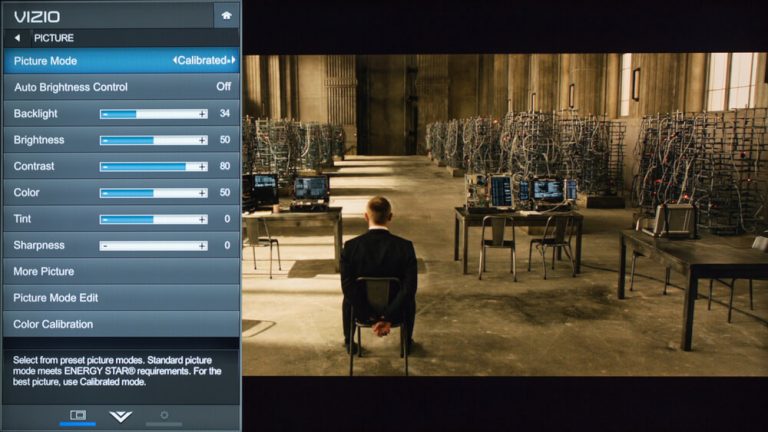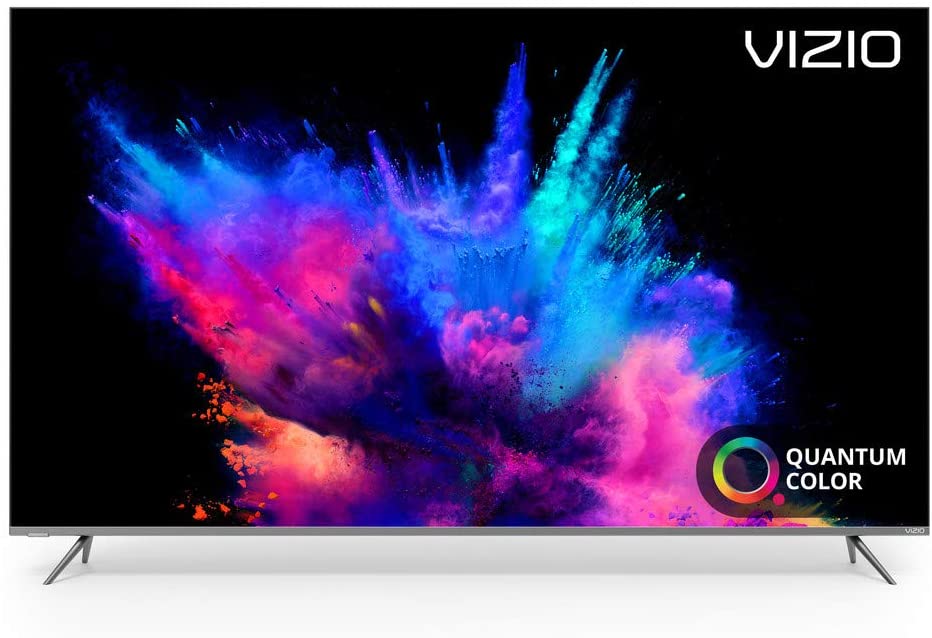You may have heard about Vizio, an American company that makes high-quality TVs that most people would like to purchase. They are in the same price range as other great brands, but they have become a more popular name over the years because of their SmartCast series and their 4K-HD flat screens.
Though Vizio TVs are regular TVs, they still can be a little confusing when you are using them the first few times, so here we are going to help you with different common issues, like how to change the picture settings on different models, in case you are struggling with something similar.
Vizio E50 c1 picture settings
There are a lot of Vizio models, but most of them work similarly. The differences in the systems will be mainly in detail. The following method should help you whether you have a V-series, D-series, or any other:
- First, press the Menu button on your remote.
- Select the Picture option. Here you will see the current settings of your TV. Usually, it is set to Picture Mode.
- Change it to Custom. You can also choose a predetermined setting in this menu, like Movie, Standard, Game, and more.
- Now click on More.
- Next, you have to select the Advanced Picture option.
- Then you can turn on or off different settings, such as Adaptive luma or Ambient light sensor according to what you are looking for.
- When your settings look how you want, press the Back button twice on your remote.
You can also try these steps in case the previous method didn’t work for you:
- First, open their Menu by clicking the button on your remote.
- Choose the option that says Picture.
- Then, select More.
- Now, you will choose Reset picture mode instead.
- Confirm that you want to reset the settings by clicking OK.
Tip: the second method is better if you already have custom picture settings.
How to change your Vizio TV to 1080p
Not all Vizio TVs have this feature available, but if your does, and you don’t know how to turn it on, here’s what you need to do:
- Once you have turned your TV on, press the Menu button on the remote.
- Open the broad menu by pressing the arrow key and clicking the Wide option.
- Next, look for the 1080-pixel signal option and click OK to turn it on.
How to change your Vizio TV to 4K
This is another feature that also won’t be available on all Vizio TVs; if yours does, the first thing you need to do is download the SmartCast app on your phone and then follow these steps:
- Open the SmartCast app.
- Then go to Settings.
- Now go to Inputs.
- Among the options, choose the one that says HDMI Color Downsampling.
- Select which HDMI you are using.
- Next, go to your TV and go to Settings.
- Select the correct HDMI port option.
- Turn on the Color Full UHD option.
This way, the TV and your external device will be connected, and the TV will recognize the 4K setting.
Quick guide of Vizio Picture Settings
Here’s a small guide to help you understand what each setting means:
Picture Settings
- Standard mode: this will put all the settings as they came in the first place, in Energy Star requirement.
- Calibrated mode: this option is meant for very bright rooms; as for the Calibrated Dark mode, it would be the opposite.
- Vivid mode: it will make the picture more bright.
- Game and computer: they are made to turn the TV into a console or a computer.
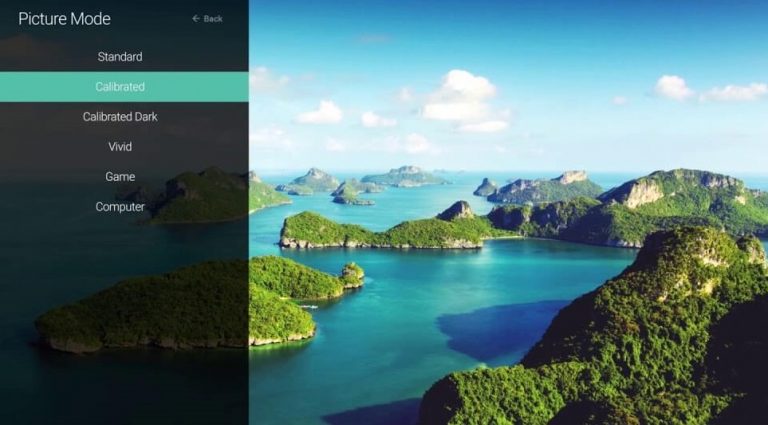
You can also use the advanced Picture settings. The most useful are:
- Auto-Brightness control: it will automatically change the brightness according to the lighting in the room.
- Blacklight: if you would like to change the brightness of the LED.
- Contrast: adjusts the level of white on the screen.
- Tint: this one is for the hue.
- Color temperature: how warm or cool you want the picture to be.
- Black detail: this one lets you change the average brightness of the image.
How to make the picture fit the screen size of your Vizio TV
This is a common issue among Vizio TV, so don’t be scared if your picture suddenly looks weird and uneven. You can fix it following these steps:
Once again, press the Menu button.
- Click on Settings.
- Now, you have to select the Television option.
- Next, choose the option that says TV resolution.
- Select what resolution fits your screen better, 720p, 1080i, or 1080p.
- When it is settled, click on OK.
Sometimes the change isn’t immediate and you have to wait a couple of seconds to test that the picture fits better.
Why you should get a Vizio TV
There are so many TV brands that it is tough to choose one when you buy one. Vizio has a lot of advantages, starting with the fact that they tend to be cheaper than other more prominent brands, while they give you a high technology device.
In addition, they are known for being budget-friendly TVs.
All Vizio TVs are reviewed with an excellent quality picture, and even the lowest range stands out in this feature.
But, on the other hand, the SmartCast platform is very good, they have a lot of options for streaming services that you can log in to, basically, you can cast anything you want.
However, it can’t all be good; some things could be better on Vizio TVs, like the HDR feature. Many models allow you to change your picture settings to this quality, but it is not as impressive as it should be.
Also, they tend to have design issues, meaning that the picture can sometimes look a little odd like it was cut or doesn’t fit on the screen. Lastly, if you are looking for a TV for gaming, maybe Vizio isn’t the right choice for you.
The best Vizio TVs on the market
Now that you know a bit of all of the perks of Vizio TVs, we want to tell you about the best models they have created yet; maybe this will help you make up your mind if you still aren’t sure about getting one of these TVs:
Vizio OLED TV: if you are not familiar with OLED or organic light-emitting diode, maybe this won’t surprise you, but this technology works without an external light source which creates a brighter vision on the screen.
This TV is very affordable considering it uses OLED technology and has an excellent sound quality. However, it is not ideal for gaming purposes.
Vizio P-Series Quantum 2021: this model has often been called the best TV Vizio has made to date. It stands out, especially when used in dark rooms, and the image experience is impressive.
This one can be used as a PC monitor because it also counts with OLED technology, but the big con is that it tends to bug when using the 4K feature. Overall, the P-Series are good TVs.
Vizio M-Series Quantum: even though this model has been reported to have some WiFi connectivity issues, the 4K resolution of this TV is amazing.
The resolution technology goes in deep with the details, perfect for watching sports or movies. Also, it is compatible with different devices, such as Chromecast, Amazon Alexa, and iOS gadgets.

What to consider when getting a TV
This quick guide of characteristics will help you if you are thinking of getting any kind of TV, either a Vizio one or another brand, so we recommend you to have these things in mind while you look for your perfect TV:
- Screen size: this is the main factor to consider. You have to think about different things like where you are going to put it, and what is going to be the purpose of your TV. They start from 14 inches up to 100 inches, but the most common is 32 inches to regular rooms. Not all TVs are good to mount on a wall, like the smallest one, especially in wide rooms.
- Technologies: this refers to the panels of the TV, they can be LCD or OLED. While LCD use panels of liquid crystal pixels that depend on external lighting, the OLED won’t need an extra source. However, LCD TVs are brighter.
- Resolution: you have to check this factor when you buy a TV and know what you are looking for, otherwise, you can get a bad surprise. Nowadays, thousands of TVs count with HD resolution, and Dolby vision, but a few of them still have a lower, more affordable quality. The higher the resolution, the better the detail, color, and brightness would be.
- Durability: of course, everyone wants to buy a TV that doesn’t have to be replaced a year later. As long as the TV isn’t dropped, smashed, or something that would physically damage it, Vizio TVs have a good durability rate, going all the way to 10 years with proper function.
Final Lines on Vizio E50 c1 picture settings
TVs aren’t something you buy every day, that is why you have to be completely sure that you buy what you really want. Vizio will always be a good choice, especially if it is your first TV because all of its models are fairly easy to use.
On the other hand, if you already have a Vizio TV, we hope this article helped you change your picture settings, and that you can now watch your favorite shows at the best 4K quality.
More Posts for You: