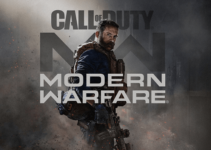The single-player mode is a cool feature for most gamers. For ARK, it’s only you and the island packages. You won’t need to deal with other aggressive players – if that’s what you desire.
An example is the ARK’s Survival Evolved. Here, you are the main character. As a single-player, you have the benefit of exploring the strange island alone.
ARK comes with a few challenges, many players don’t know how the best setting for a single player. That is what this guide addresses. Keep reading!

ARK General Settings For Single Player
If you want to play ARK as a single player, open the game and select ‘Host/Local’. You will find 3 tabs on the menu where the general settings are located. Find the ‘General’ tab to do this.
Now, make an adjustment to the following:
- Dino Resistance. Use 0.5. It means dinos will take half damage, making them a bit tougher. You will experience more exciting gameplay with this setting. Also, it saves you from becoming overpowered.
- Difficulty. Set it to 1.
- Player Resistance. Use 0.5 as your new setting. There is a clear difference between a vulnerable human and one made of paper. When you give your character this resistance setting, it protects you whenever you get pinned down by some troodons or raptors.
- Dino Harvesting Damage. Set it to 3.
- XP Multiplier. Set it to 10. This is quite high but you are free to adjust it to what feels good to you.
- Harvest Amount. Set this to 2.
- Player Character Food Drain. Set it to 2.
- Dino Character Food Drain. Setting it to 3 is cool. With enough food via the harvest amount, hunger is under control.
- Maximum Difficulty checkbox. Please check the box to enable it. What this does is to allow wild creatures to spawn with higher levels once in a while. It makes your gameplay more interesting. Also, the higher the level, the more unique the wild creatures’ strengths, and weaknesses become.
- Taming Speed. Use 5. Increase it if that’s what you want.
- Show Creative Mode checkbox. This is an option that a single-player finds under the pause menu. What does it do? It simply makes a player invincible! With the creative mode turned on, one can build or craft anything for free. Also, you can toggle the option on or off at any given time. Whenever you have any form of bug, the option would save you. Always make it available for unexpected bugging. Use it even if you don’t intend to use it as a cheat tool or any sort of experiment. Also, the “Show Creative Mode” option can teach you about the available engrams, the exciting crafting recipes, till your next exit time or when next you reload the game. Remember, the option is in the pause menu.
- Check the “Allow Multiple Platform Floors” box to enjoy your gameplay.
- Check the “Disable Structure Placement Collision” box.
- Also, check the “Allow Unlimited Respecs” box.
Playing the ARK adventure game alone can be very fun. The settings should give you an excellent single-player gaming experience.
Just make the simple adjustments above. Happy gaming!