The Vizio D-Series is a very affordable line of TVs. Don’t judge the quality of this TV by its price, there are so many great features. One such amazing feature is the picture quality.
The D-Series are designed to produce great picture definition, image edges, and clarity. Despite this fact, you still need to get the picture settings right. Without the perfect settings, you won’t enjoy these benefits to the fullest.
We have researched on your behalf and gotten the best picture settings for Vizio D-Series TVs. Check them out below.
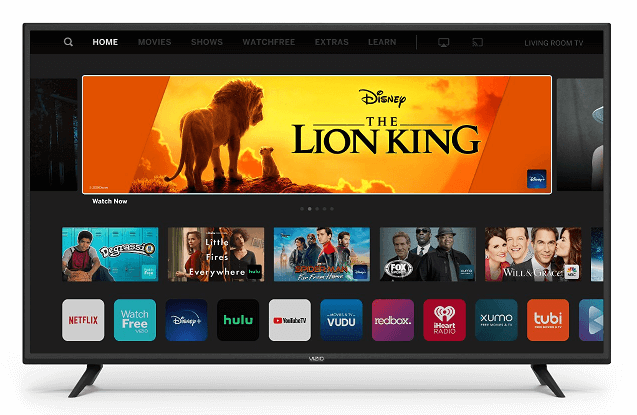
Best Vizio D-Series TVs Picture Settings
We ran our tests using the 65” Vizio D-Series TV (D65-F1). However, we are convinced that these settings will also work perfectly for other sizes of this model. They include:
- 43” (D43-F1).
- 55” (D55-F1).
- 60” (D60-F1).
- 70” (D70-F1).
You’ll enjoy these settings regardless of the content you have on including movies, TV programs, and games. In some cases, you may need to make a few tweaks depending on what game you’re playing. Let’s take a look at some of the best picture settings for your Vizio D-Series TV.
General Settings
Before anything else, you should choose your picture mode. We preferred using “Calibrated Dark” because of its more accurate results. The other picture modes include Standard, Calibrated, Vivid, Game, and Computer.
After this, you should set your backlight to 22. If you find this a little too dim, you can make adjustments based on your room brightness.
Other settings here should be left at their default values, they include:
- Brightness – 50
- Contrast – 50
- Color – 50
- Tint – 0
- Sharpness – 0
For your color temperature, you can go with “Normal.” If the pictures are too dull or yellow for you, then you can pick “Cool” instead.
The next feature to sort out is “More Picture.” Under this menu, you should turn off “Black Detail.” However, if you discover that dark scenes don’t have sufficient shadow or black crush, you can make adjustments. Do this based on your preference as there are no specific values.
In previous Vizio TVs, Film Mode used to be Pure Cinema. This feature removes judder from all 24p sources, including those played using a Blu-ray player.
Backlight Control dims the frame and this TV doesn’t have different zones under the backlight settings. Altering this feature means that you’ll be changing the brightness of your screen. The TV will adjust the brightness based on the brightest object present in the scene. For the best results, you should leave this off.
Under “Reduce Noise” you should leave the Reduce Block Noise and Reduce Signal Noise off. That’s their default setting and there is no need to alter this. However, if you are watching low-quality older content, you can adjust the settings based on your preference.
Always leave your Color Space on Auto. This way, it always adjusts to match the content on the screen automatically.
HDR Settings
When you want to play HDR movies, always turn “Full UHD Color” on. Do this for the HDMI port you intend to use. The reason for this is so that the port transmits the full bandwidth for HDMI. If you don’t turn this feature on, it is possible that your device will not recognize the HDR capability of the TV.
Always leave your Backlight at the default value of 50 when you want to watch HDR content. This is the most accurate value for the best results. You can adjust the backlight or gamma if the dark scenes seem too dim.
Gaming Settings
When playing games, the only thing you need to adjust is the “Game Low Latency.” The default setting for this feature is “Off.” But for the best results, you should turn it on.
Miscellaneous Settings
When using the Vizio D-Series TV as a monitor for your PC, set your Picture Mode to Computer. Doing this helps to adjust the color temperature to suit your computer.
Summary of all the settings
Below is a summary of all the settings:
| Picture Menu | More Picture Menu |
| Backlight – 22 | Black Detail – Off |
| Brightness – 50 | Active LED Zones – Off |
| Contrast – 50 | Reduce Judder – 0 |
| Color – 50 | Reduce Motion Blur – 50 |
| Tint – 0 | Clear Action – Off |
| Sharpness – 30 | Game Low Latency – Off |
| Film Mode – On | |
| Color Space – Auto | |
| Gamma – 2.2 | |
| Color Temp – Normal |
Quick View at the Specs of the Vizio D-Series TV
- Processor V6 Six-core processor: Quad-core GPU + Dual-core CPU
- 3840×2160 Resolution
- 16 Active Dimming Zones (65” model)
- Spatial Scaling Engine for Upscaling
- 15W x 2 Speakers (65” model)
- D65u-D2 with stand 57.42” W x 35.77” H x 10.24” D
- D65u-D2 without stand 57.42” W x 33.21” H x 3” D
- Without Stand Weight: 51 lbs.
- Inputs: 5 HDMI, 1 USB, 1 Component/Composite Combination





