We now know the importance of noise cancellation in headphones, and Bose is one of the brands that has been betting on high-end wireless headphones for the longest time.
Now, the American company returns to the top with a new Bluetooth headset with noise cancellation. The Bose Noise Cancelling Headphones 700, critically acclaimed for their noise cancellation, incredible sound, and unparalleled voice pickup, help you make any space the perfect place to listen to music, finish work or isolate yourself from the world for a few moments and relax.
Let’s review the most outstanding features of these headphones and the best settings.
Bose 700 Best Equalizer Settings
Best Equalizer Settings
We recommend that you make sound adjustments using the equalizer settings in the Bose Music application. To use the equalizer settings:
- Go to the Bose Music App home screen and touch the EQ shortcut button.
- Go to the Settings screen and select the equalizer option.
- On the EQ screen, you will find the following:
- Flat EQ: No equalization has been added.
- Bass Boost: Click Bass Boost to increase the bass level.
- Bass Reducer: Click Bass Reducer to decrease the bass level.
- Treble Booster: Click Treble Boost to increase the treble level.
- Treble Reducer: Click Treble Reducer to reduce the treble level.
- Custom Equalizer: Customize your equalizer settings.
The Best Of The Bose 700

via bose
They are very light (weighing 254 grams), and although they do not have a very luxurious design, they do transmit quite a lot of robustness. The headband is now narrower and gives it a more modern and stylish touch.
All the headphones are made of polycarbonate, except for the headband with a metal interior, but the finish is soft to the touch, and all parts feel solid.
Ergonomics are outstanding. The ear cushions are soft and do not exert much pressure on the ear, which is appreciated after long sessions of listening to music.
Compatibility With Voice Assistants
The Bose 700 offers compatibility with voice assistants, having access to the three main ones found in today’s smartphones. If we have an iPhone, they work with Siri, and if we have an Android, the Bose comes with Google Assistant and Alexa Built-in.
Its operation is simple through the physical button, and the voice that describes the actions to us is pleasant; plus, the headphones manage notifications well and when there are interruptions. An interesting detail related to this is that the Bose 700 can connect – at the same time – with two different devices without having to change anything.
In addition to the assistants, Bose offers us a dedicated application to manage and configure the headphones. It is called Bose Music and is available on Play Store and App Store for free.
Also, it serves to manage other products of the brand, such as soundbars Bose Soundbar 500 and 700 and the speaker Bose Home Speaker 500.
One of the newest additions is Bose AR, a motion detection system based on body and head orientation. From the application, we can find third-party apps that use this data to offer audio content depending on where we are and what we do. A kind of augmented reality applied to sound, but where for the moment, we do not have applications that take advantage of this.
But, What About The Noise Cancellation?

via bose
One of the determining factors in the final quality of the sound we perceive through our hi-fi headphones is ambient noise, especially if we live in noisy neighborhoods and do not have an acoustically isolated room.
There are several formulas to avoid annoying ambient noise – or at least – to minimize it to the point that it is no longer perceptible to a large majority of users, which we can classify into active and passive technologies.
The Bose 700 has an active noise cancellation system to pick up ambient noise through four microphones and recreate a cleaner sound.
Bose offers a cancellation with eleven levels that we can configure to our liking, with 10 being the maximum cancellation and 0 the minimum.
To adapt this cancellation, we will do it from the dedicated button on the left earpiece or from the application. If we do it from the button, by default we will go from 0 to 5 and 10, although from the application, we will be able to configure exactly what level we want to apply when pressing.
- Level 0 would be when we do not want cancellation (although only by design and isolate slightly).
- Level 5 eliminates most outside conversations and is suitable for places like the office or a coffee shop.
- Level 10 is ideal for the airplane or when we go through crowded streets, as it will eliminate monotonous noises such as the airplane engine or cars.
The homogeneous ambient sounds are canceled in their entirety at the highest level, and even if they speak to us next to us it is difficult to hear what they say. The conclusion is that we are facing an outstanding noise cancellation, among the best I have ever had the opportunity to test in a Bluetooth model. However, here are some recommendations to get the most out of noise cancellation.
- The noise cancellation effect may not be pronounced in a quiet environment. If there is little ambient noise, it is advisable not to activate the noise cancellation function, as it needs an ambient input to work optimally.
- Noise cancellation is not transferred during phone calls. Although it protects the headset user from surrounding noise, it does not apply to the receiver of the call, you may hear background noise.
- The noise cancellation effect may vary depending on using the headset. Do not cover the microphones.
- Mobile devices may cause interference and noise. If this occurs, move your mobile devices away from the headset.
TriPort Headphone Acoustic Structure

via vox
The Bose Noise Cancelling Headphones 700 incorporates a patented TriPort acoustic headphone structure that uses external ports to ventilate the earcups and maximize the acoustic space inside.
The unique structure of the TriPort headphones optimizes low-frequency output, eliminating the need to incorporate an artificial bass boost function like many other portable players.
Acoustic equalization provides optimized, rich, and impressive acoustic performance, particularly at higher frequencies without active components.
TriPort external headphone ear cushion design optimizes acoustic performance by creating an indispensable acoustic isolator between the headphones and the user; plus, the pleasant feel provides hours of comfort.
The result is high level in practically all levels, offering a sound with a lot of detail and clarity. The Bose 700 excels mainly in the mid-range, with bass tones being a bit more muffled than others headphones. But overall, the audio quality is excellent, the treble is detailed, the voices are clear, and the music is enjoyed as it should be.
Software Of Bose 700 Headphones
Software control of the Bose Noise Cancelling Headphones 700 is via the Bose Music app. Within the app, you have access to firmware updates, equalizer settings, noise-canceling settings (between levels 1 and 11), access to the voice assistant, and device management options for multipoint connectivity.
You can also adjust the equalizer in the Bose Connect app. Both apps are available on iOS and Android and offer the same features to each operating system.
What Is An Equalizer?
Before we get into the complicated details of understanding how to use an equalizer, we first need to know it.
EQ stands for equalization and is the process of adjusting the balance between frequency components within an electrical signal. A Good EQ is all about finding the perfect balance between the frequencies in your music.
On a practical level, if you’ve ever been around audio equipment, you at least know what an equalizer looks like, even if you don’t quite know how to use an equalizer.
Most people will recognize the bass or treble knobs in the car or on some speakers. Those are the basic knobs on an equalizer. They get a little more advanced once you dive into professional recording equipment.
By sliding or rotating the EQ settings, you can control the output of the specific frequency range you’re interested in. This allows you to adjust the sound more efficiently.
Equalizing the tones is all about finding a balance so that the melodies are differentiated and boosted correctly and just right. The combination of the three tones (low, medium, and high) will make a song, a chorus, or even a politician’s speech sound better.
Setting Product Tone Controls
You can use the product’s audio equalization controls (i.e. bass or treble) to adjust the sound quality to your liking.
To adjust the headphone equalizer:
- In the Bose Music application, select Settings.
- Under SOUND, select Equalizer.
- Use the + or – buttons to adjust the bass, treble, or mid-levels in increments of 1 (from -10 to 10).
- You can also touch the number to scroll to a selection.
Final Words
We can say that sound cancellation is important, and Bose is one of the brands that has been betting on high-end wireless headphones for the longest time. But these headphones also stand out for incredible sound and unparalleled voice pickup. To get the best out of this product, be sure to read and implement the settings given here.
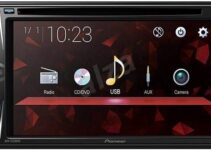
![Best Equalizer Settings for Sony WH-1000XM4 [Top Tips]](https://settingsbase.com/wp-content/uploads/2023/02/Eqff-211x150.jpg)



