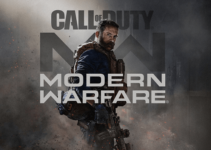Do you like to play CS:GO? Are you a new player and you are looking for the best settings? Before we go ahead, we must tell you that finding the best settings is quite difficult. However, we have a solution for you.
To get the best settings for yourself, it is best to have a guide. Your best guide is checking out the settings of the best players in the world. This is why we are bringing your Elige’s CS:GO settings and gaming gear as a prototype.

Who is Elige?
If you have followed CS:GO for a while, you must have heard the name Elige mentioned a couple of times. He regarded as one of the best to play the game but who is he?
Elige is an alias for Jonathan Jablonowski. He is from the United States of America and celebrates his birthday on July 16. Elige is currently 23 years old and plays for “Team Liquid” as a “Rifler.” His alternate ID is “EliGEQ2.” With this out of the way, let’s show you his settings, gaming gear, and stats.
Elige CS:GO Settings
Mouse Settings
Elige makes use of the HK Gaming Mira M White Mouse. These are his settings below:
- DPI – 1600
- Sensitivity – 0.74
- eDPI – 1184
- Raw Input – On
- Hz – 1000
- Zoom sensitivity – 0.80
- Windows sensitivity – 6
- Mouse acceleration – Off
Monitor Settings
Elige plays CS:GO with the Alienware AW2521H monitor. He makes use of the following monitor settings:
- Resolution – 1680 x 1050
- Aspect ratio – 16:10
- Scaling mode – Stretched
- Hz – 360
Crosshair Settings
Elige uses the settings below for his Crosshair:
cl_crosshairalpha 255; cl_crosshaircolor 5; cl_crosshaircolor_b 200; cl_crosshaircolor_g 255; cl_crosshaircolor_r 255; cl_crosshairdot 0; cl_crosshairgap 0; cl_crosshairsize 1.5; cl_crosshairstyle 4; cl_crosshairthickness 0; cl_crosshair_drawoutline 1; cl_crosshair_outlinethickness 0.5; cl_crosshair_sniper_width 2;
Cl_Bob Settings
He makes use of the Cl_Bob settings below:
cl_bob_lower_amt 5; cl_bobamt_lat 0.33; cl_bobamt_vert 0.14; cl_bobcycle 0.98;
ViewModel Settings
Elige uses the ViewModel settings below for his gameplay:
viewmodel_fov 68; viewmodel_offset_x 1; viewmodel_offset_y 2; viewmodel_offset_z -1.5; viewmodel_presetpos 0; cl_viewmodel_shift_left_amt 1.5; cl_viewmodel_shift_right_amt 0.75; viewmodel_recoil 0; cl_righthand 1;
Video Settings
The video settings of any player is one of the most important to watch out for. These settings will determine if one will play well or not, independent of the player’s skills. This is why we thought it necessary to provide you with Elige’s video settings. In this section, we will look at his general video settings and the advanced settings.
General Video Settings
These are the settings he uses for his Alienware AW2521H monitor. They are:
- Color mode – Computer monitor
- Brightness – 100 percent
- Display mode – Fullscreen
- Laptop power-saving – Disabled
Advanced Video Settings
Elige makes use of the NVIDIA GEFORCE RTX 3080 for gaming. Check out the settings below:
- Global shadow quality – High
- Model or texture detail – Low
- Texture streaming – Disabled
- Effect detail – Low
- Shader detail – Low
- Boost player contrast – Enabled
- Multicore rendering – Enabled
- Multisampling Anti-Aliasing Mode – None
- FXAA Anti-Aliasing – Disabled
- Texture Filtering Mode – Bilinear
- Wait for Vertical Sync – Disabled
- Motion Blur – Disabled
- Triple-Monitor Mode – Disabled
- Use Uber Shaders – Enabled
A summary of Elige’s gaming gear
Even though we have mentioned some of his gaming gear above, here is a comprehensive summary.
- Monitor – Alienware AW2521H
- Mouse – HK Gaming Mira M White
- Mouse pad – X-raypad Strata Aqua-Control Plus Rob
- Keyboard – Massdrop ALT High Profile
- Headset – Hyperx Cloud Alpha
Elige’s Gaming Stats
In this section, we present you with Elige’s gaming stats. This will show you how good he is as a CS:GO player.
- Headshot % – 48.70
- K/D Ratio – 1.09
- Kills per round – 0.75
- Damage per round – 83.3
- Rating – 1.07
- Kills – 16905
- Maps played – 861
- Rounds played – 22406
Conclusion
That’s all there is to know about Elige CS:GO Settings and gaming gear. If you have any questions, you can ask them in the comments section.