For CS:GO eSports lovers, Flusha must be a popular name. This post will share information about the Flusha CS:GO settings and his gaming peripherals.
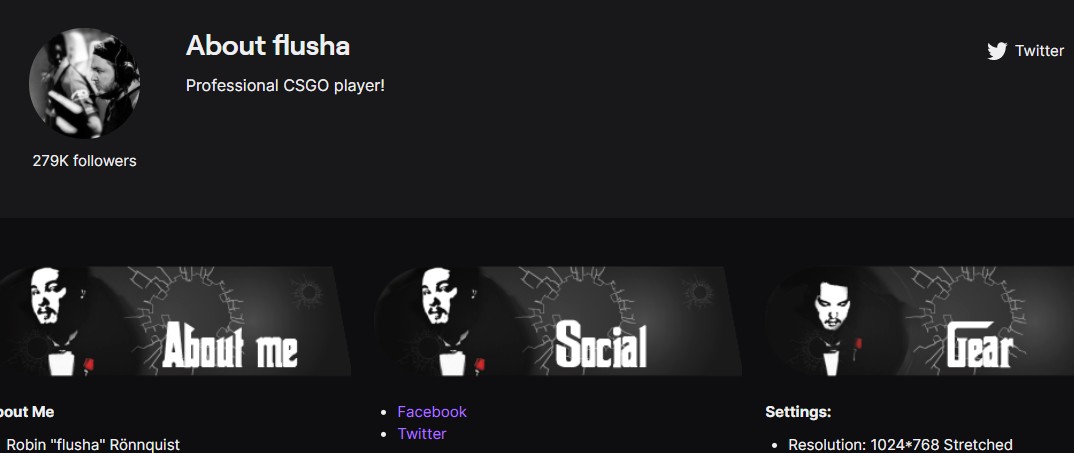
His real name is Robin Rönnquist. He was born in Sweden on August 12, 1993. At the moment, he is a member of the GORILLAZZZ as a riffler. He is a professional when it comes to CS: GO and a semi-pro Counter-Strike. He was one of the main players for the team Fnatic.
He joined Fnatic back in 2013. With them, he has won several tournaments. In the meantime, he was benched by Fnatic. At that time, he was signed by Cloud9. After 6 months, Fnatic again took him to their team.
But his 2021 performance was not that great. As a result, Fnatic released him as they are revamping their team at this moment. Because of that, he is now playing for GORILLAZZZ. His alternative IDs are ‘Worst Player’, ‘Señor Vac’, ‘flushamad’, and ‘flusatoilet’.
So, let’s go and find out the best settings used by Flusha…
Flusha CS:GO Settings
Flusha has been in the CS:GO community for a long time. In that span of time, he has used various types of settings. As a result, we can’t mention all of those settings. Rather, we will be sharing his most recent and updated settings in this section.
Flusha CS:GO Mouse Settings and Sensitivity
As usual, we will begin with the mouse settings used by Flusha on Counter Strike: Global Offensive. Let’s check it out…
- Windows Sensitivity: 6
- Game Sensitivity: 90
- Zoom/Scope Sensitivity: 87
- EDPI: 760
- Polling Rate: 1000 Hz
- Raw Input: On
- Mouse Acceleration: Off
Flusha CS:GO Monitor Settings
Flusha’s monitor settings are elementary. But you have to remember that he has a monitor with a very high refresh rate.
- Screen Resolution: 1024 x 768
- Scaling Mode: Stretched
- Refresh Rate: 240 Hz
- Aspect Ratio: 4:3
Flusha CS:GO Video Settings
In this section, we will talk about the video settings of flusha on CS:GO. As a result, we will divide this into two parts such as to monitor and GPU settings. Remember, depending on the monitor and GPU, the settings would be different.
Monitor Video Settings
- Color Mode: Default
- Display Mode: Fullscreen
- Power Savings: Disabled
- Brightness: 50
- Contrast: 50
- Low Blue Light: 0
- Black eQualizer: 0
- Color Vibrance: 10
- Picture Mode: Standard
- Sharpness: 7
- Gamma: 2
- Color Temperature: User Defined
- DyAc: Off
- Instant Mode: On
- AMA: High
GPU Video Settings
- Global Shadow Quality: Very Low
- Model/Texture Detail: Low
- Texture Streaming: Disabled
- Effect Detail: Low
- Shader Detail: Low
- Boost Player Contrast: Enabled
- Multicore Rendering: Enabled
- Multisampling Anti-Aliasing Mode: 2x MSAA
- FXAA Anti-Aliasing: Disabled
- Texture Filtering Mode: Bilinear
- Wait for Vertical Sync: Disabled
- Motion Blur: Disabled
- Triple-Monitor Mode: Disabled
- Use Uber Shaders: Disabled
Flusha CS:GO Peripherals and Setup
We can’t end an article about the CS:GO settings of flusha without including information about his setup. So, here’s all you need to know about the gaming peripherals used by flusha.
Monitor
- BenQ ZOWIE XL2540
At one point, flusha would use the BenQ Zowie XL2540 monitor. This is a 24.5-inch monitor with a lot of gaming features. It comes with a 1920 x 1080 screen resolution. You will love that it has a 240 Hz refresh rate and only 1 ms response time.
In addition, you are getting DVI-DL, HDMI x 2, DP1.2, headphone jack, and mic jack in this monitor. It also features the Black eQualizer, Color Vibrance, S switch, flicker-free, low blue light, and a lot of more high-end features.
The peak brightness of this monitor is 400 cd/m2. At the back, there are 2 downstream and 1 upstream USB port as well.
It supports pivot, swivel, tilt, height adjustments. In addition, it is compatible with the 100 mm x 100 mm VESA mount. Like most BenQ Zowie monitors, it come switch dust cover and shield.
- BenQ ZOWIE XL2546
After using the previous monitor for a few days, flusha began using the BenQ Zowie XL2546 monitor. This is almost the same monitor as the previous one from BenQ. But it comes with DyAc technology. You can use either of these monitors as they are top-notch monitors for gaming.
Mouse
- Logitech G703 White Edition
Flusha is using the white version of the Logitech G703 mouse. It is a wireless mouse with Lightspeed technology. It has up to 12000 DPI. There are 6 programmable buttons. You can program those additional buttons depending on the game you are playing. It also has programmable RGB lighting.
You will also love that you can save various settings on the onboard memory. There are 5 DPI sensitivity settings. And you can change them on the fly. Along with that, the mouse comes with a 10-gram removable weight.
Overall, if you are looking for a wireless gaming mouse, then you can go with this mouse from Logitech.
Mousepad
- HyperX FURY S Speed Edition
Flusha is currently using the HyperX Fury S Speed edition mouse pad. At the moment, it has become a very rare mousepad. But it is a perfect mousepad for playing CS:GO type games.
- Fnatic Gear Focus 2
When flusha was with Fnatic, he was using the Fnatic Focus 2 Gaming ESports Mouse Mat. It is available in various sizes. However, he was using the medium size, which measures 14.9″x11.4″x0.11″.
At the bottom of this mouse pad, it features a non-slip rubber grip. The mousepad is optimized for both low and high DPI tracking movements. It has 3 mm thickness. And you can wash it as well.
Keyboard
Flusha changes his keyboard frequently. Up until now, he has used more than 10 different keyboards. Among them, we will talk about 3 of the most used keyboards by flusha in this section.
- Fnatic Streak65
As the name suggests, it is a 65% keyboard. That means it is a compact, low-profile, yet fully functional keyboard. They have used their own Fnatic speed switches in this one. This keyboard has a 1 mm switch actuation.
Also, the total switch travel is 3.2 mm. It comes with a detachable USB-C cable. This also features RGB lighting. The size of the keyboard is 316 x 109 x 20-28mm and it weighs about 420 grams. If you are looking for a low-profile and compact gaming keyboard, you can go with the Streak65.
- Fnatic Gear Rush Pro
As a Fnatic gamer, flusha was also using the Fnatic Gear Rush Pro keyboard. It is a full keyboard. This one comes with Cherry MX switches. You can choose between the switches. In addition, it has removable wrist support.
You will also love that the keyboard has 2 additional USB pass-through ports. You can also set individual LEDs on each key.
- HyperX Alloy FPS Pro
Flusha was also a user of the HyperX Alloy FPS Pro keyboard. It is a 10 keyless keyboard. Like the last one, it also comes with Cherry MX switches. In terms of LED lighting, it is available in 2 versions as red and RGB. Of course, depending on the version, the price would vary.
Interestingly, they also offer a full-size keyboard. It comes with a detachable cable for the highest portability. All in all, this is a good gaming keyboard for the price.
Headset
- Fnatic Gear React Headset
Of course, as a former Fnatic gamer, he was using the Fnatic Gear React headset for a long time. This is an over-ear headset with a built-in mic. You can detach the microphone if you want to.
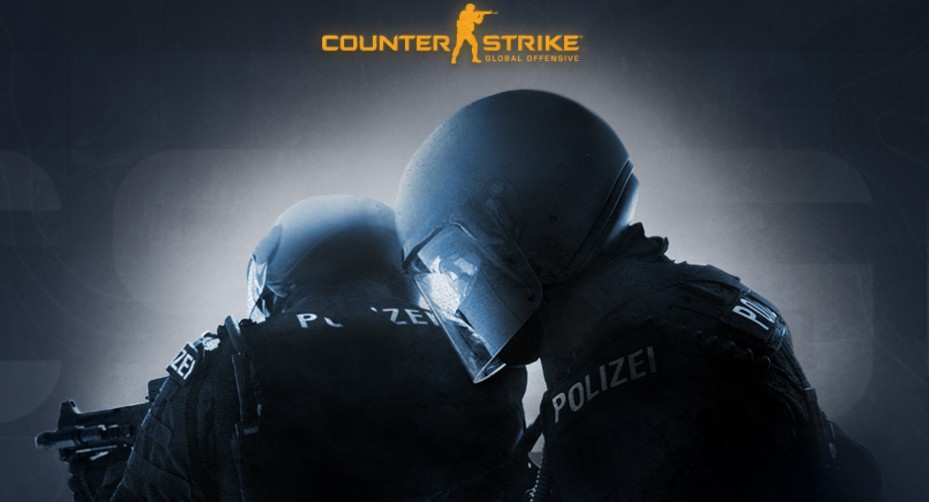
It comes with 53 mm drivers, 20 HZ to 40 kHz frequency response, 23 Ohm impedance. You will get a 2-meter extension cable splitter. You will also get a 1.2-meter cable with this detachable headset.
GPU
- NVIDIA GEFORCE RTX 3080
It goes without saying that the RTX 3080 is one of the best budget-friendly GPUs released by NVIDIA. However, due to the scalpers, it is not possible to get it for the actual price. But if you want to game at 4K, then the RTX 3080 will be a good option. There is no surprise why flusha is using this beast card.
Wrap Up
Flusha has achieved a lot in his successful career as a professional CS:GO, player. He is a trendy eSports personality on the internet. For instance, his Twitter account has over 215k followers. At the same time, his Facebook page has over 60,000 followers.
At the same time, he also streams on Twitch. He has accumulated over 279k followers on Twitch. So, if you are a CSGO fanatic, you can follow his social media accounts to get updated information about flusha.
We hope this post was enjoyable for you. If you have found this post helpful, don’t forget to share this. In addition, if you want to learn more about any other gamer’s in-game settings, you can let us know in the comments below!
More Posts for You:





